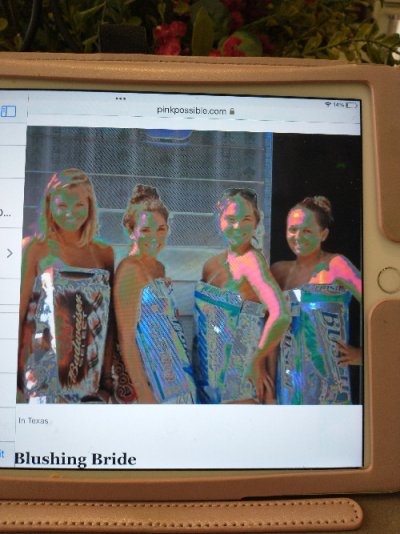aja8888
Moderator Emeritus
Disclaimer: First of all, I am an Android person and have no history with Apple products.
Now that we have that out of the way, DW has an iPad Air 2 (older generation) that is maybe 4 years old. She uses it every day so it has gotten plenty of use.
Recently, any photos on the device are "washed out" looking like half the colors are gone. This is either a saved photo or one on Facebook where she resides most of the time ().
().
Question I have relates to: is the machine dying? Is there a setting to fix this (we have looked and anything we find related to the display has not helped)?
If the machine is done in, what may be the best "affordable" replacement and is a refurbished one (are they available?) a possible good solution?
If a new one needs to be bought, where's the best deal?
Thanks!
Now that we have that out of the way, DW has an iPad Air 2 (older generation) that is maybe 4 years old. She uses it every day so it has gotten plenty of use.
Recently, any photos on the device are "washed out" looking like half the colors are gone. This is either a saved photo or one on Facebook where she resides most of the time
Question I have relates to: is the machine dying? Is there a setting to fix this (we have looked and anything we find related to the display has not helped)?
If the machine is done in, what may be the best "affordable" replacement and is a refurbished one (are they available?) a possible good solution?
If a new one needs to be bought, where's the best deal?
Thanks!