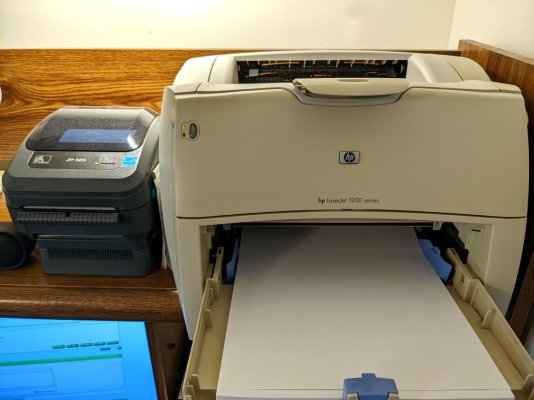Well, I took a risk. Last night DW printed something and it didn’t look too bad. Leading me to believe that if I just get the leaking cartridge out of there, the printer would basically clean itself. So I skipped the $100 for cleaning and went out and bought new color cartridges for the printer. The black was just recently replaced with a genuine HP cartridge. So I’m into this machine for $290.
I put in the new cartridges and I took one of those eyeglass cleaning micro fiber cloths and very gently cleaned up the transfer belt. The machine has a “cleaning page” function, so I ran that. Printed a demo page and things look back to normal. Now I just hope the machine keeps ticking.
Of note: The HP machine I was looking at from Costco was not in stock this morning. These sub $500 color MF lasers seem to be in short supply. The office supply store that still has one has it priced at list, which is about $60 more than what Costco was selling it for.
Also, Office Depot was rebating 30% on the cartridges, so, $80. That’s just enough to get a standard size black cartridge to have on hand. Not too bad to get a full set of cartridges for just under $300. Here’s hoping I made the right decision.