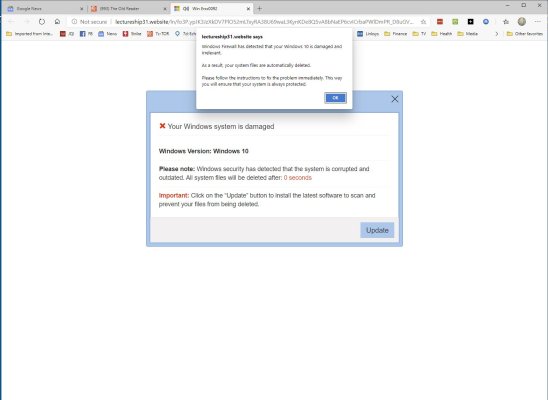RonBoyd
Give me a museum and I'll fill it. (Picasso) Give me a forum ...
Periodically, I would get a popup warning of a Virus (and a very loud screeching noise) when going to early-retirement.org. The Browser becomes locked. I would have to close the open tab and re-open the site and it would behave as expected.
Today, however, I cannot get the site to open without activating the virus warning no matter what I do. This happens with Microsoft Edge (the new version) but doesn't seem to be a problem with Chrome (which is what I am using to post this). Nor does it happen with any other web site when using Edge... or any other program, for that matter.
See attached image.
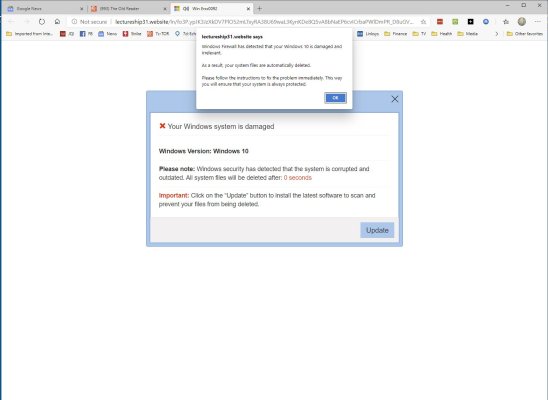
Today, however, I cannot get the site to open without activating the virus warning no matter what I do. This happens with Microsoft Edge (the new version) but doesn't seem to be a problem with Chrome (which is what I am using to post this). Nor does it happen with any other web site when using Edge... or any other program, for that matter.
See attached image.