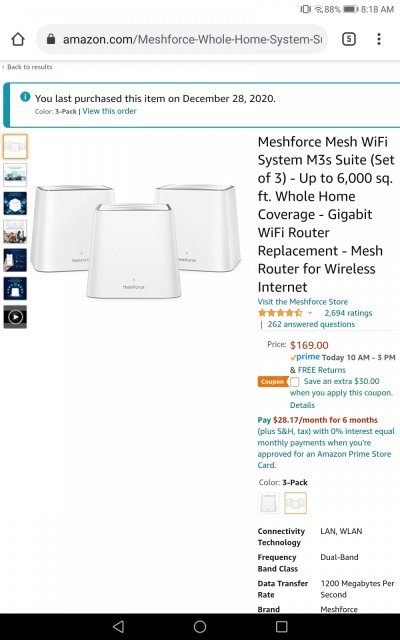donheff
Give me a museum and I'll fill it. (Picasso) Give me a forum ...
I have installed a three unit Deco TP-Link mesh network to fix streaming issues for a far flung TV two floors above my router. That problem is resolved. . The signal is excellent everywhere except the kitchen which has an addition with metal studs. Parts of the kitchen and the adjoining deck get very weak signals. The desk in the kitchen with my primary desktop is OK. It gets a signal around 67-70db. Other locations around the house are quite a bit better. If I place a unit by the desktop, will it pickup and boost the signal or just extend the so so 67db? There isn’t a good spot outside the kitchen kitchen to place another unit.