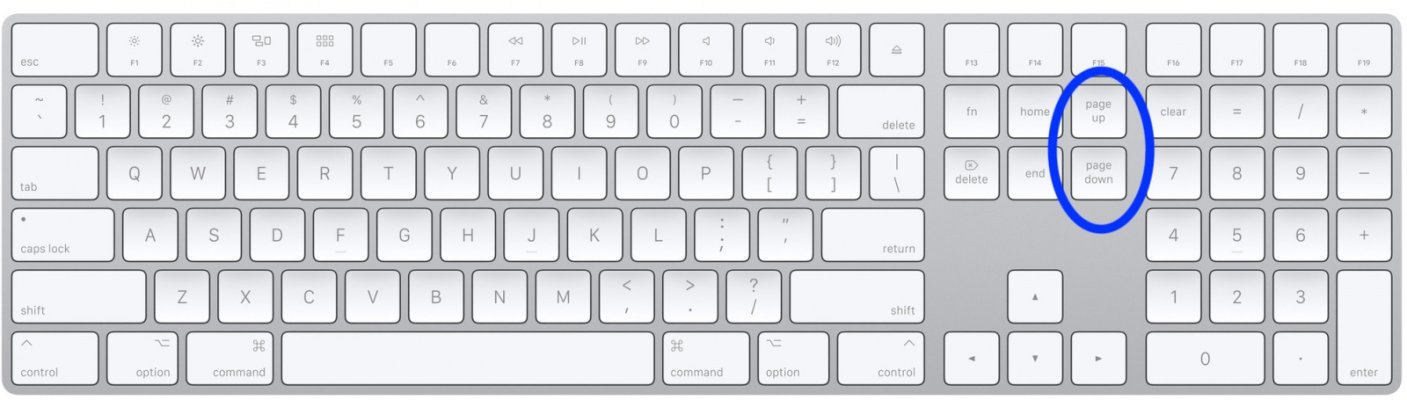I LOVE this thread!
But, then again ... bought a 128K Mac around 1982 ... had fun with it upgrading ... remember getting my first hard drive - I think it was 32 MB and it was astonishing! All the programs of that era were tiny compared to now, but had the must have functionality that actually made everything then far simpler.
Military sadly insisted on godless DOS machines - then followup aerospace companies insisted on godless Windows (still DOS) machines - then it thankfully came to an end!
While I converted to godless Windows on home machines just for commonality between spouse and I, and I used corporate machine as my only device, I always knew a better day would come.
Before the better day, though, I tired of spending hours every month removing crap from my wife's godless Windows machine - they are magnets for crap. Bought her a MacBook in 2013, and then I quite wwwk in 2017. We are all Mac now, with iPads and iPhones, etc.
I use a 2017 MacBook Pro with a 35" curved Sceptre monitor - have become so accustomed to the center trackpad, my wife's separate keyboard and trackpad for her MacBook Pro with 34" flat monitor feels alien and clunky.
Have WD Passport external hard drives that we leave connected on both machines.
To the readability of godless Windows files - anything standard (read MS Office) is almost completely transparent - I would never try and convert them at once - just read them and convent when you need them.
BTW - I use the bejezuz out of my MacBook - it goes everywhere I go. It is beginning to show battery decline. My wife's older MacBook is every bit as fast, is quieter, has better keys, and has a perfect battery. Gonna replace the batteries in mine myself - should be interesting