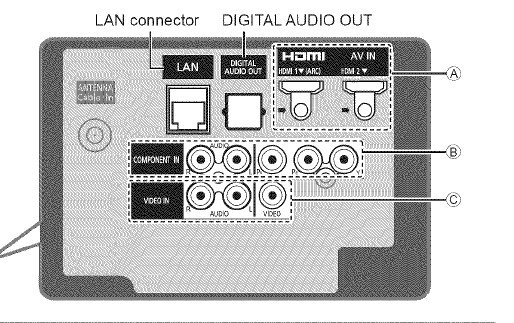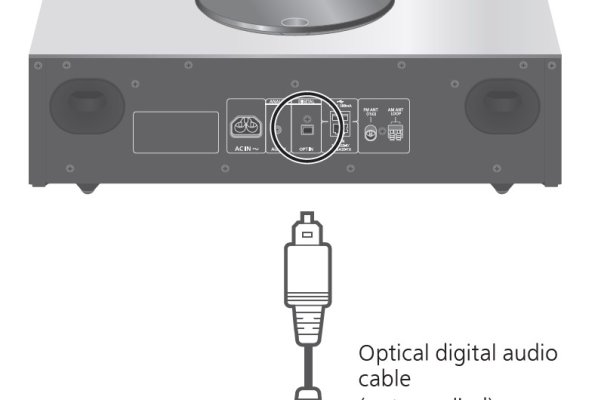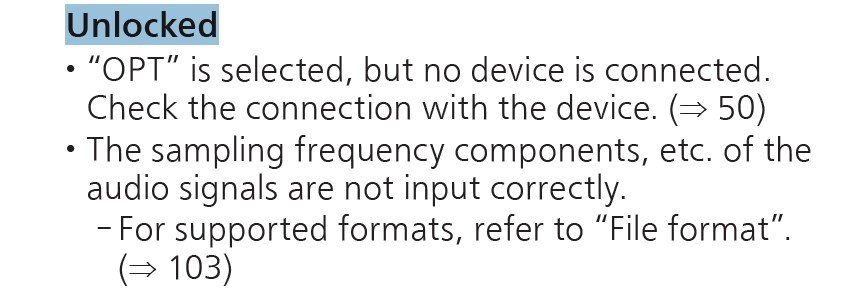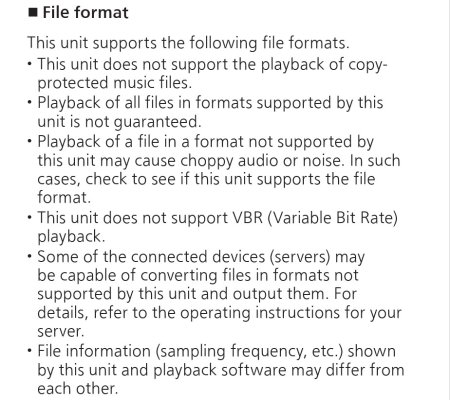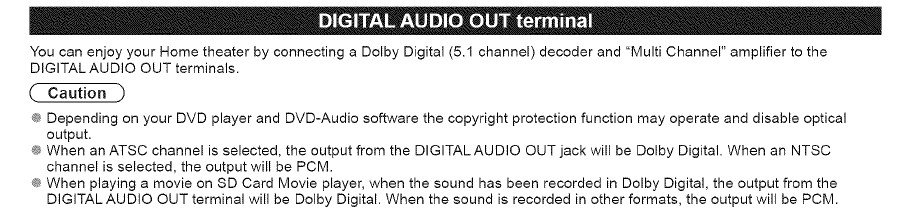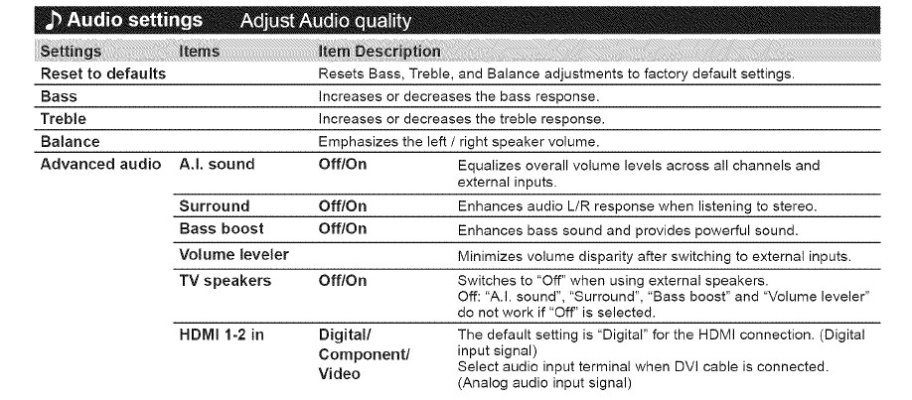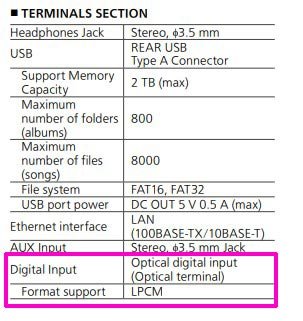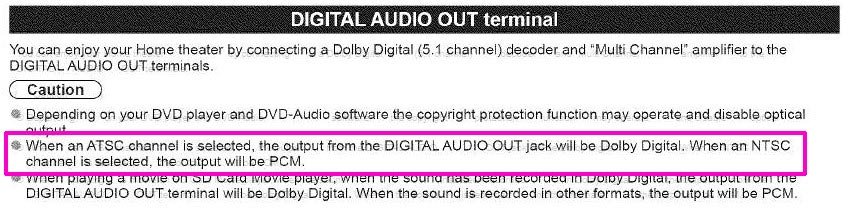travelover
Give me a museum and I'll fill it. (Picasso) Give me a forum ...
- Joined
- Mar 31, 2007
- Messages
- 14,328
I'd like to play my television sound through my all in one stereo system. The Panasonic TC-P42X3 TV only has one audio output and it is via an optical cable. The Technics SC-C70 has an optical input and I have the cable connected between them. When I set the TV to "speakers off /theater" mode it appears to be sending a signal as I can see the red light in the end of the cable when it is not plugged in to the stereo. The Technics unit is set to optical input mode and displays the word "UNLOCKED", yet plays no sound.
Am I missing something basic here like an analog / digital mismatch?
Am I missing something basic here like an analog / digital mismatch?