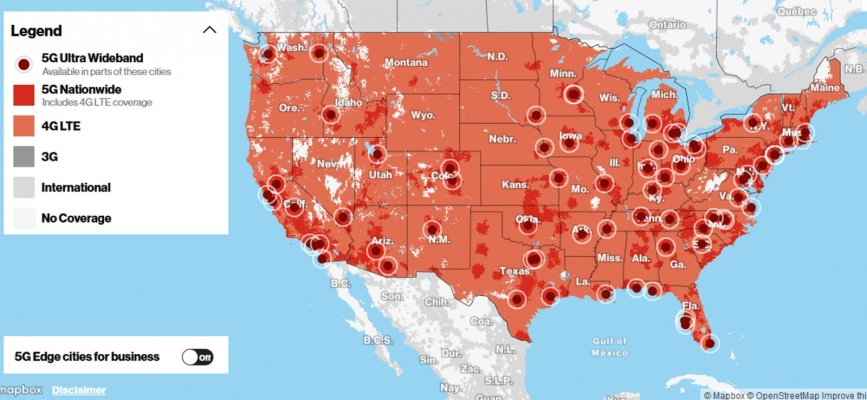HawkeyeNFO
Thinks s/he gets paid by the post
My 2020 124 Spider came "GPS-enabled." That means if I would have paid about $500, the dealer could have enabled the car to give me directions. The part they don't tell you is that the GPS is already active in the car, there just aren't any maps to go along with it. It would give lat/long/altitude, but nothing else. The dealer would take your money and download the latest maps into the car if you paid them. OR, the option I took, was to pay $30 on e-bay for the SD card, insert into the car, and have a fully functioning GPS with directions.


 .
.