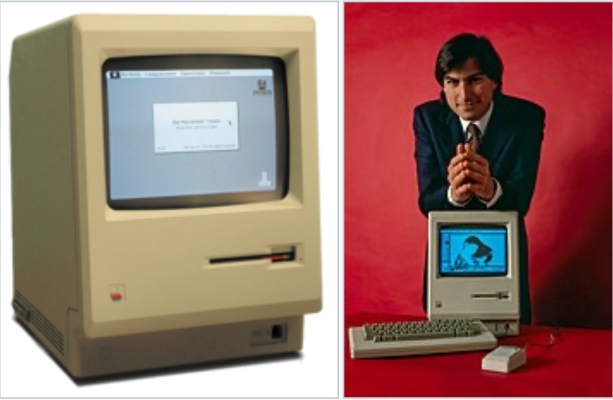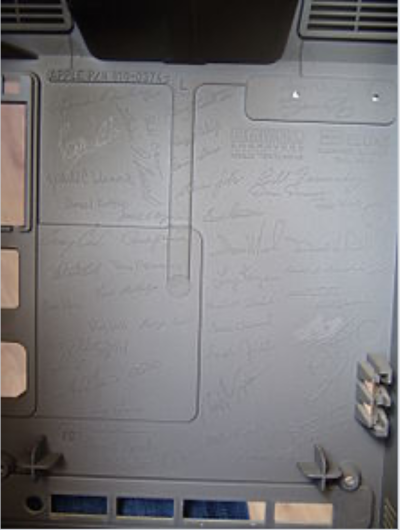I'm late to the thread, I think.
Like some, I have had a preference for the simplicity, transparency and integrate-ability of Apple products - in my case, back to the Mac 128/512.
However, working in corporate America with a focus on commonality and cost, I used DOS machines (yeah, I know it was Windows, but aren't they really still the same - jab, jab ��

that were the live of all the IT professionals (they wanted to play with code and had a love affair with DOS - jab, jab ��

. Military also had/has this same preference and it really was DOS with them.
Once I left corporate America, I immediately converted to Mac laptops for my wife and I. We already had iPads, and iPhones - magic and (nearly) complete transparency! And, I didn't need to spend an hour a week removing viruses from my wife's laptop PC.
So, we are still using 6-8 year old Macbooks - no issues - no speed decline. I did replace the battery in mine as it was swelling over time. About $50. We have 1TB internal SSDs and 1 TB external hard drives (cheap and effective) that back up the entire drive using built-in Time Machine. And, we use Apple iCloud for offsite backup (which backs up phones, pads, etc). I also back up core data occasionally to thumb drives.
We both have 24" screens that work transparently with the Macbooks - mine is curved which I like far better than flat - the screens were cheap, too. She has separate keyboard and trackpad, but I prefer just using the laptop keyboard/pad. I have speakers, but since we are both in the office at the same time, we both use earbuds of one sort or the other most of the time. The speakers in the Macbooks are pretty darn good for their era - new Macbooks have even better speakers.
We live in Florida, close to high probability hurricane area so I like the idea of grabbing them both and running. On really long trips I take my laptop with me.