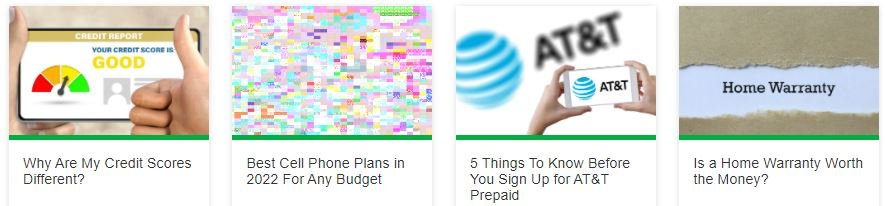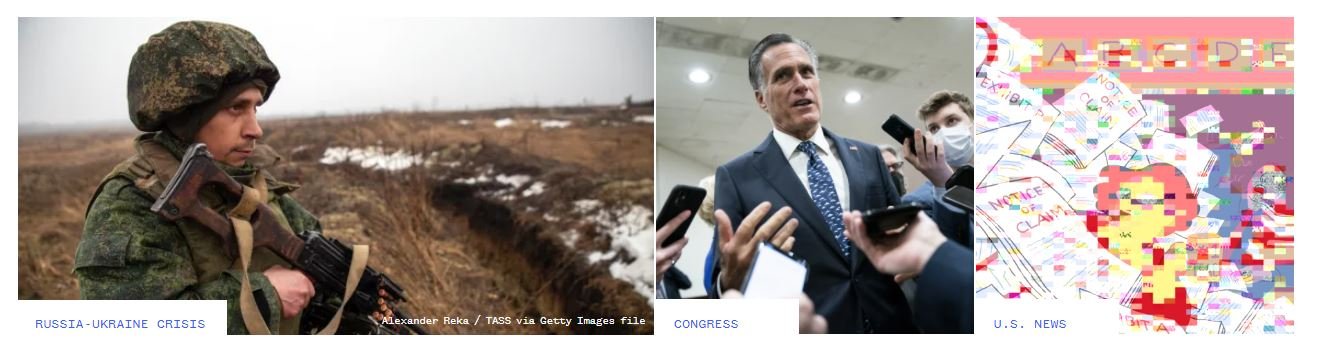REWahoo
Give me a museum and I'll fill it. (Picasso) Give
A few days ago a few of the images on my desktop PC started pixelating (see example below from Clark.com). If I reload the page, the problem may or may not repeat. The problem shows up on various web pages and appears to be random. I've made no changes to hardware or software, and a PC reboot made no difference.
Ideas?
Ideas?