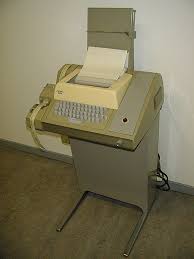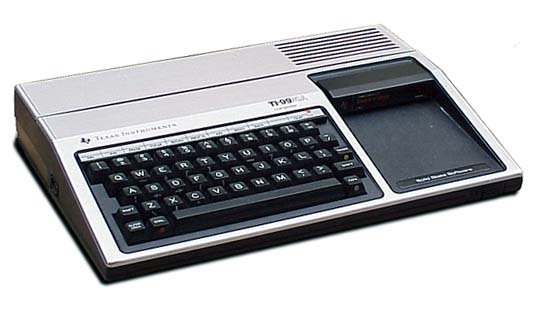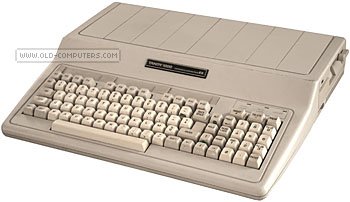TromboneAl
Give me a museum and I'll fill it. (Picasso) Give me a forum ...
- Joined
- Jun 30, 2006
- Messages
- 12,880
This is the Trash-80 I was thinking of:

IIRC it was really heavy, but had something on the bottom that you had to get to now and then.
And of course, this was the first "computer" that I used:
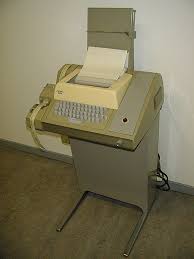

IIRC it was really heavy, but had something on the bottom that you had to get to now and then.
And of course, this was the first "computer" that I used: