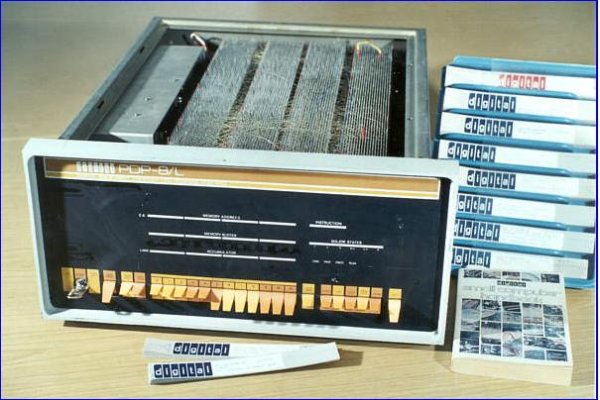TromboneAl
Give me a museum and I'll fill it. (Picasso) Give me a forum ...
- Joined
- Jun 30, 2006
- Messages
- 12,880
The topic of backing up came up, and I thought I'd pass on my current system for backing up, since it's easy and cheap. This system works in part because I don't need as much stuff on my computer as I did before retiring.
Every Friday my computer reminds me to backup, and won't stop nagging me until I do it.
I burn the "My Documents" and "C:\program files\" folders to a DVD. If they don't fit (hasn't happened yet), I offload things that I don't use. The files are burned uncompressed, and I can access any of them with explorer.
I label the DVD and put it on a spindle with the others. Every few months I burn a second copy and put it in our safe deposit box at the bank.
------------------
This system lets me go back to any Friday and recover anything I've lost. If the entire system crashes, I can reinstall things without too much trouble. The DVDs cost less than ten cents each. Total time invested: about 5 minutes a week.
Every Friday my computer reminds me to backup, and won't stop nagging me until I do it.
I burn the "My Documents" and "C:\program files\" folders to a DVD. If they don't fit (hasn't happened yet), I offload things that I don't use. The files are burned uncompressed, and I can access any of them with explorer.
I label the DVD and put it on a spindle with the others. Every few months I burn a second copy and put it in our safe deposit box at the bank.
------------------
This system lets me go back to any Friday and recover anything I've lost. If the entire system crashes, I can reinstall things without too much trouble. The DVDs cost less than ten cents each. Total time invested: about 5 minutes a week.