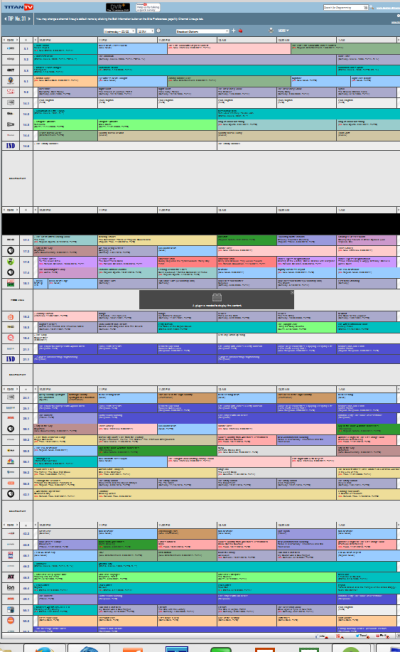W2R
Moderator Emeritus
Frank is a ham and made me an indoor antenna several years ago out of a piece of wood and some wire. It is fabulous and I get over 40 channels with it. I can't imagine that any fancy dancy commercial antenna could possibly work any better.Interestingly I put a tv in my office at home and hooked up some wires, added more wire, some aluminum foil and got all of the local channels. Great! So I bought one of those fancy dancy paper thin hang on the wall antennas. Hung it on the wall and guess what? Had better reception with those ugly wires and foil my wife made me throw away.
I found that no matter how I bend or smoosh the wire, it still works really well. It really got bent up during my move, and looked like it was ruined, but no problems at all. However the angle it is at (how I tilt the 4'-5' long piece of wood that the wire is attached to), makes a difference. It helps to have it fairly high up. I have it up on my TV stand, leaning against the wall behind the TV and that works nicely. It doesn't look too ugly back there because it's behind the TV.
Last edited: