It has been a long time since I played with Linux... sometime around the early 2000's and have forgotten more than I ever knew in the first place. I think it was Knoppix.
I have an old Acer laptop model 5315 with 1GB memory, that self destructed (Vista)... and no back up install CD. Since the only legal program that I had to replace it was an old XP upgrade, I installed that, but problems with drivers etc, it's not very satisfactory, so, with time on my hands ... how about giving Linux a try?
Apparently there are more than 50 different versions available. The question is: Which one would be best for a newbie?... Easy to install and easy to make the transition from Windows (that I understand) without having to go back to school.
Can an old dog learn new tricks?
I have an old Acer laptop model 5315 with 1GB memory, that self destructed (Vista)... and no back up install CD. Since the only legal program that I had to replace it was an old XP upgrade, I installed that, but problems with drivers etc, it's not very satisfactory, so, with time on my hands ... how about giving Linux a try?
Apparently there are more than 50 different versions available. The question is: Which one would be best for a newbie?... Easy to install and easy to make the transition from Windows (that I understand) without having to go back to school.
Can an old dog learn new tricks?


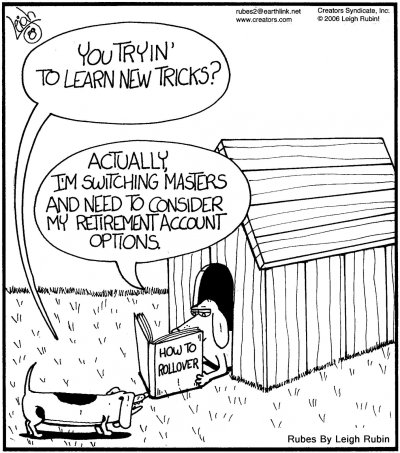
 for this dummy.
for this dummy.