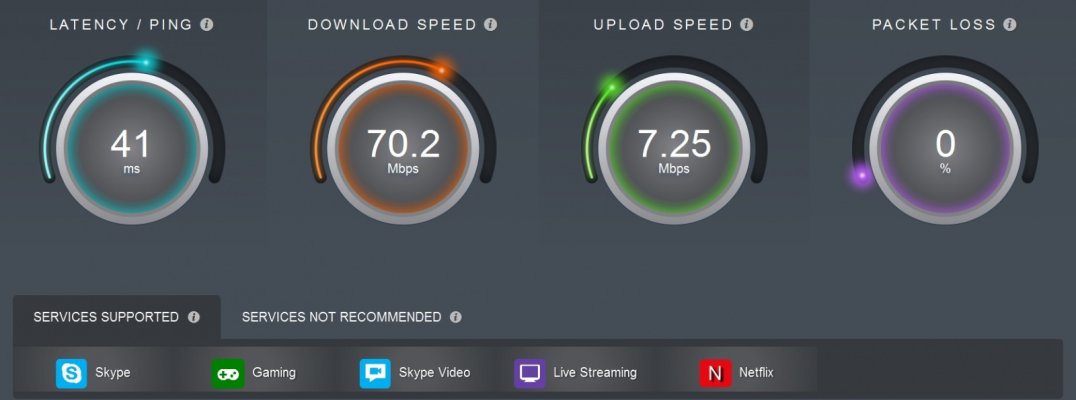prototype
Recycles dryer sheets
Verizon FIOS Plan with 75/75 Mbs Internet. Have an old MI424WR Rev E Router that dribbles out a couple a photons a second (Verizon does not bill for the router, just the STB we have). I was seeing these "cheap, obsolete" routers on ebay at almost give away prices.
Can never quite get to even 20/20 at best on wireless with older PCs or brand newpc's, tablets, cell phones, even using only one device at a time.... (I imagine the encryption slows things down a bit). Roku 3 wireless works fine..have no idea how much speed that needs.
I connected my old laptop to router with ethernet cable I got low 80's both ways so Verizion is delivering as promised.
I've been bugging my partner (the account is in her name) to call verizon and redo things (they raised the package price $25 a few months ago when the two year contract expired).
I'm looking into getting a better wireless router unit that I can bridge over to from the POS router.
Also currently in major "nag mode" with my partner (the account is in her name) to call verizon and negotiate a better deal or dump Verizon and go with the alternative (Xfinity in my location). Or she can cancel (saying move out) and I call and start new service. We are renting, so I'm never sure how long we will be here (6 more months or 2 more years).
Can never quite get to even 20/20 at best on wireless with older PCs or brand newpc's, tablets, cell phones, even using only one device at a time.... (I imagine the encryption slows things down a bit). Roku 3 wireless works fine..have no idea how much speed that needs.
I connected my old laptop to router with ethernet cable I got low 80's both ways so Verizion is delivering as promised.
I've been bugging my partner (the account is in her name) to call verizon and redo things (they raised the package price $25 a few months ago when the two year contract expired).
I'm looking into getting a better wireless router unit that I can bridge over to from the POS router.
Also currently in major "nag mode" with my partner (the account is in her name) to call verizon and negotiate a better deal or dump Verizon and go with the alternative (Xfinity in my location). Or she can cancel (saying move out) and I call and start new service. We are renting, so I'm never sure how long we will be here (6 more months or 2 more years).
Last edited: