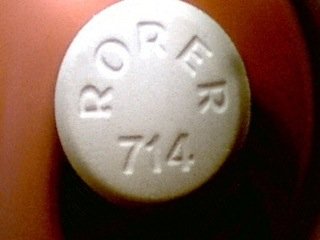I have
a 22" tablet.
Well, it's a combination touchscreen monitor and Android device, and there is no battery so calling it a tablet probably isn't fair. It can do WiFi and Ethernet as an Android.
It seemed like a neat idea because I had been thinking about a touchscreen monitor for my Win8 desktop and was also considering buying an Android for mostly around-the-house stuff. First thing I did was to set it on the coffee table and try to install Netflix and Pandora from Google Play store. Fail and fail. For some reason some apps--the ones I wanted the most--won't install on this device. I was waiting to see if the mfr was going to do something about that, but apparently they aren't. It's possible to install a different app store and get Netflix and Pandora from there, and I just got around to doing that today.
Its size isn't conducive to living room use, so it's been sitting on the dining table for a month or so. Curiously I kind of like it there, but I could probably do just as well with a 10" tablet.
I haven't put it on my Win8 box yet. At one point I had thought it would be neat to use Android for quick stuff and only boot up Win8 when needed, but Win8 starts so fast and has comparable apps there's really no point in having Android available on my desktop monitor.
I'll eventually put it on Win8 to try out full-size touch screen, but for now I think I'll leave it on my table where it's currently hooked up to my stereo and playing Pandora. And now that I have Netflix installed on it, I might find other places in the house to use it.
I don't think I'd recommend it. The app scarcity and sometimes-slow interface and the larger-than-everything-else-so-some-apps-look-weird makes it a bit clunky to use as an Android. I have yet to see how it behaves as a touchscreen monitor.
I don't think a 7" tablet would be big enough for me, and it's a bit close to the phone size I want. I think I'll eventually have about a 4.5" - 5" phone and a 10" WiFi-only tablet, both Android.