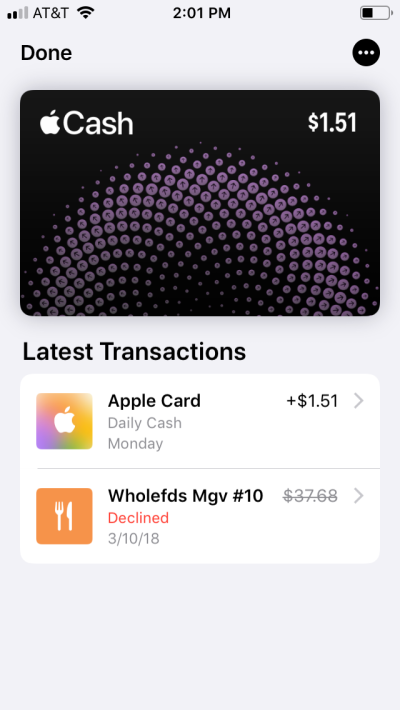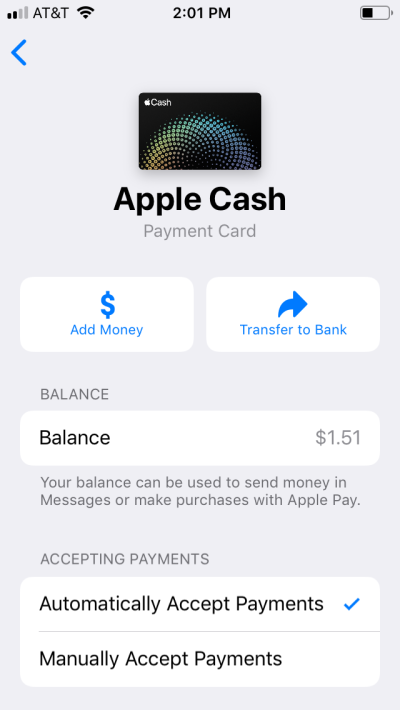Just to be clear, you can use the new Apple Card as one of your credit cards in Apple Pay. I have an AMEX card, my Amazon Prime Visa card, and now my Apple Card in Apple Pay. So when I go to Trader Joe’s, for example, I can double-tap the button on the side of my Apple Watch, swipe to bring up the card I want to use, and then bring my watch close to the pay terminal, and ba-ding, items are paid for.
Also, there is a spot in Wallet for the Apple Card where you can put in a bank account number and routing number, and once you have cash back available you can transfer those funds to your bank from the Apple Card Wallet screen (It puts the cash back into Apple Cash). You don’t have to use your cash back on Apple products, iTunes, etc.
In the first screenshot you can see the cash back on my first Apple Card transaction. On the second screenshot (after tapping the 3 dots in the upper right shown in the first screenshot) you can see the “transfer to bank” option.
Also, there is a spot in Wallet for the Apple Card where you can put in a bank account number and routing number, and once you have cash back available you can transfer those funds to your bank from the Apple Card Wallet screen (It puts the cash back into Apple Cash). You don’t have to use your cash back on Apple products, iTunes, etc.
In the first screenshot you can see the cash back on my first Apple Card transaction. On the second screenshot (after tapping the 3 dots in the upper right shown in the first screenshot) you can see the “transfer to bank” option.