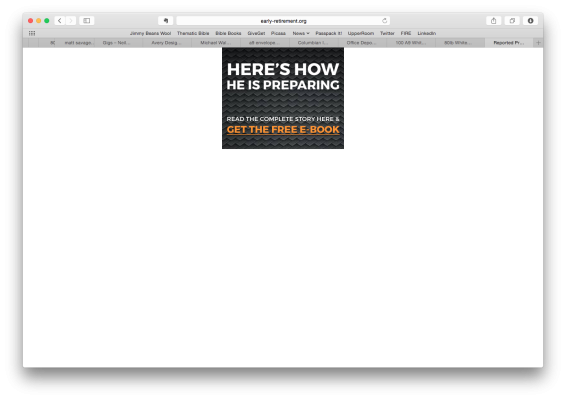Retch The Grate
Full time employment: Posting here.
So I'm having a recurring problem with this site that some of the ads will cover up most of the screen, making things unusable. It is particular ads, so refreshing several times will often fix the problem until the ad gets served again. Any chance the admins can do something about the ad network or poorly formed javascript on the pages that is allowing this to happen?