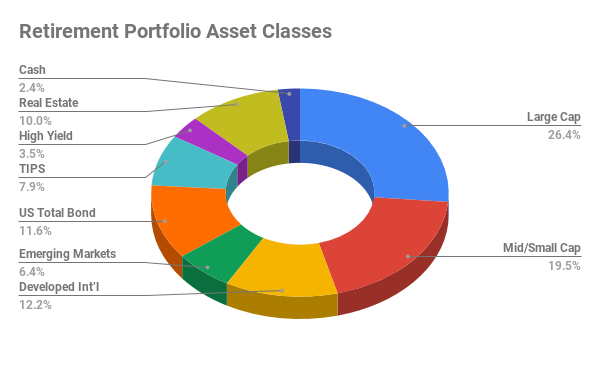I spent months inputting all my previous paper files in the early 90's and have kept up ever since. I don't want to lose an entire lifetime of accounts, transactions, and financial history. Aside from a few very short term bank accounts and cash in college, I have practically everything in this database
I still have my Quicken data files although I stopped using Quicken years ago. I had Quicken for Dos v 2. and ultimately kept a pc just for that program. When I finally upgraded to windows I had to upgrade to intermediate versions (that they sent me on disks) When I could see Quicken outliving its utility I tried Gnucash- free. I found it too hard and time consuming to learn. Keeping the files made me feel better. I have had no reason to try to access them and I got over the feeling that I needed to have access just because I had been collecting the data.