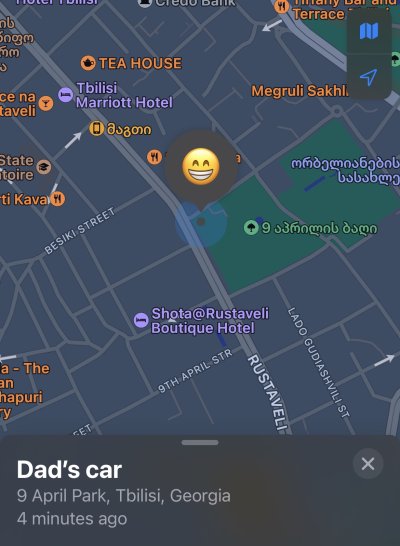Katsmeow
Give me a museum and I'll fill it. (Picasso) Give me a forum ...
- Joined
- Jul 11, 2009
- Messages
- 5,308
We have been getting "use" out of our AirTags recently. In June, our movers packed up all of our goods and took them their facility to await delivery instructions from us as we were moving 1500 miles away. We put 2 AirTags in there. One attached to DH's phone and one to mine. (An AirTag can only attach to one phone).
We put the tags inside large plastic file boxes in the middle inside I think a folder.
For the last 3 and a half months whenever I check I get a message of when the AirTag was last found (usually that morning). It hasn't moved (which is unsurprising as our goods should not have yet moved).
On Monday the movers are supposed to start moving our stuff. I will be very interested to "follow" along to see where they go. A number of people on the moving subreddit gave me this idea. It came in handy for them when their deliveries were delayed.
I do plan to do that once we get settled. More for convenience than because I need it. The Volvo software which show me where the car is parked. Still it is easy to use Find Me on the Phone so probably will throw one in the glove box.
I know this inquiry was from awhile ago. Our AirTags are buried in sealed (taped up) plastic file boxes and then taken by the movers. They show up just fine. Of course, depends on what kind of container I would imagine.
We put the tags inside large plastic file boxes in the middle inside I think a folder.
For the last 3 and a half months whenever I check I get a message of when the AirTag was last found (usually that morning). It hasn't moved (which is unsurprising as our goods should not have yet moved).
On Monday the movers are supposed to start moving our stuff. I will be very interested to "follow" along to see where they go. A number of people on the moving subreddit gave me this idea. It came in handy for them when their deliveries were delayed.
My Apple Maps shows “parked car” where I’m parked without an AirTag. I don’t remember setting this up but I must have.
I do plan to do that once we get settled. More for convenience than because I need it. The Volvo software which show me where the car is parked. Still it is easy to use Find Me on the Phone so probably will throw one in the glove box.
So, a question was asked today by a friend if an air tag is placed in a sealed container will it still work? Anyone have any experience or know if it will work in a airtight container if it will work?
I know this inquiry was from awhile ago. Our AirTags are buried in sealed (taped up) plastic file boxes and then taken by the movers. They show up just fine. Of course, depends on what kind of container I would imagine.