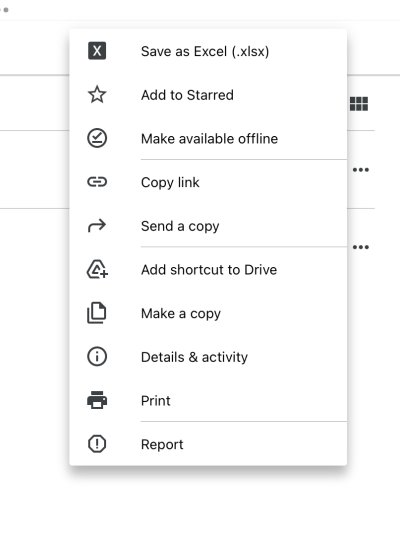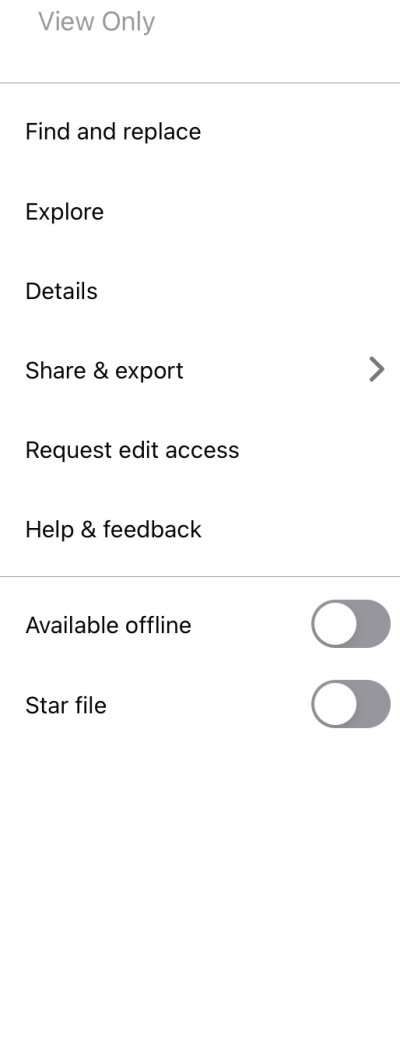COcheesehead
Give me a museum and I'll fill it. (Picasso) Give me a forum ...
I downloaded a shared Google Sheets file and now I can’t delete it. Normally I would just click on the three little dots to the right and delete would be an option, but the only things it will let me do are pictured in the attached. I also tried to drag it into trash and it won’t let me do that either. Any suggestions?