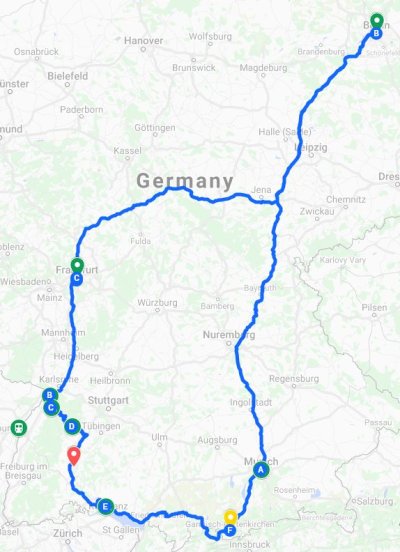GalaxyBoy
Thinks s/he gets paid by the post
Having read through an ancient FAQ thread here on how to post photos, I'm still befuddled. It mentioned photobucket, which doesn't appear to be free these days as it apparently was in years past. I have Amazon, iCloud and Google photos; can they be made to host publicly available images that can be linked here?
Help?
Help?