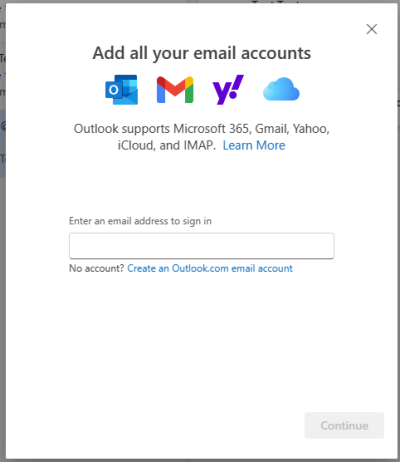rk911
Thinks s/he gets paid by the post
Any suggestions? My internet provider is discontinuing email. I have already tried and hated yahoo, protonmail and gmail.
Must work with outlook as I leave email open all day and don't read online.
Very disappointed in the provider as email was the only good thing I have there. Near zero spam, no ads, and no messing around with 2FA and signing in every 15 minutes. I use email quite heavily like any old fart.I guess on the bright side I can dump the provider later as they are not much aside from my unicorn email address.
Will be a huge pain to change everything over as it is.
We also gave up on Yahoo and on G-Mail when they clamped down on "less secure apps". We alo use Outlook and migrated over to Enom mail ($ but very inexpensive). Create your own domain and add as many @XYZ.ABC email addresses as needed.
https://cp.enom.com/email/default.aspx