easysurfer
Give me a museum and I'll fill it. (Picasso) Give me a forum ...
- Joined
- Jun 11, 2008
- Messages
- 13,155
I set up my new printer today.
It's an Epson multi-functional Inktank injet.
I must admit, there is something satisfying about filling up the tanks with the ink bottles knowing that each time I print now, that's a savings compared to cartridges. (Oh, these tank printers do cost more upfront).
about filling up the tanks with the ink bottles knowing that each time I print now, that's a savings compared to cartridges. (Oh, these tank printers do cost more upfront).
Only problem is, I'm not ready to part with my two other printers (a monochrome multi-functional and Cannon Color Laser printer). Each can do some things better than the other printers. That can lead to hoarding .
.
It's an Epson multi-functional Inktank injet.
I must admit, there is something satisfying
Only problem is, I'm not ready to part with my two other printers (a monochrome multi-functional and Cannon Color Laser printer). Each can do some things better than the other printers. That can lead to hoarding

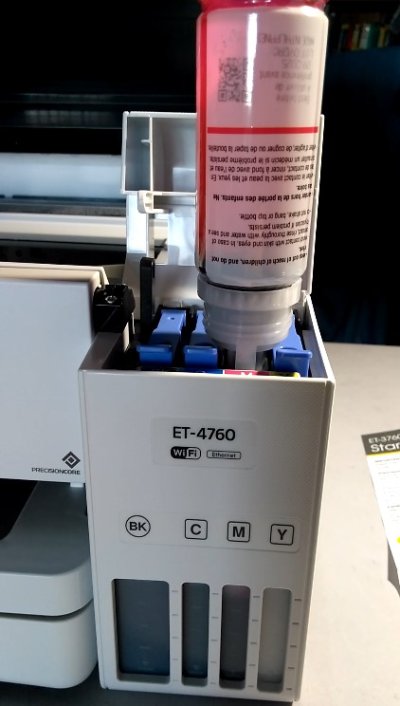
 .
.