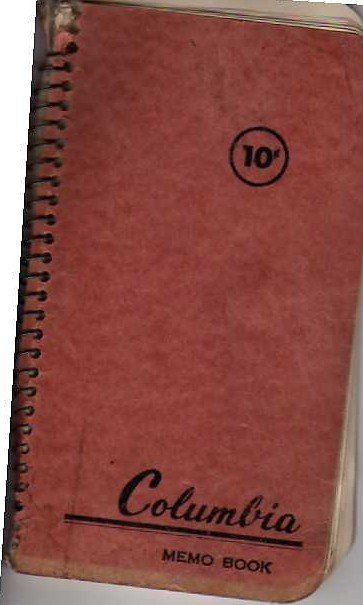Lakedog
Full time employment: Posting here.
- Joined
- May 23, 2007
- Messages
- 984
Another Dell 15" for $499...
The Dell Online Store: Build Your System
Intel® Core™ 2 Duo T5270 (1.4GHz/800Mhz FSB/2MB cache)
Genuine Windows® XP Home Edition
15.4 inch Wide Screen XGA LCD Anti-Glare Display
2GB Shared Dual Channel DDR2 SDRAM at 667MHz, 2 DIMM
8X CD/DVD+RW Read and Burn CD and DVD
128MB NVIDIA® GeForce™ 8400M GS
80GB 5400RPM Hard Drive
56 WHr 6-cell Lithium Ion Primary Battery
Skimpy hard drive, but good video and ram. Bump to 120gb drive for cheap, but most of the other upgrades are expensive.
Thanks CFB. I plan to order this one today with the larger hard drive. I missed out on the Best Buy deal the other day but really wanted to stick with XP so this one is better for me anyway.