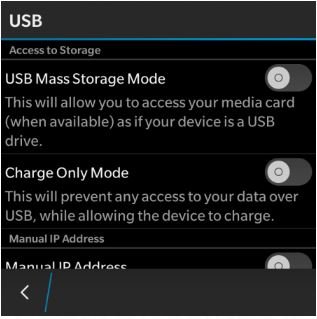Simply put, BlackBerry Blend allows you to connect and interact with your BlackBerry device using your computer or tablet so you can accomplish the following:
- Send and receive email messages and text messages (SMS)
- Access your BBM chats, BBM Groups, and BBM Channels
- Manage your calendar and view your daily, weekly, or monthly agenda
- View and update your contacts
- Copy and transfer files between your device and computer or tablet
- Open a browser with a secure connection so you can access your organization’s intranet and public websites if your device is associated with BlackBerry Enterprise Service 10
BlackBerry Blend also displays notifications on your computer or tablet whenever you receive an incoming message or notification so you can stay in touch without having to pick up your device.
BlackBerry Blend works over your Wi-Fi network or mobile network connection as well as a USB connection so you can decide just how you’d like to connect, or should I say Blend!