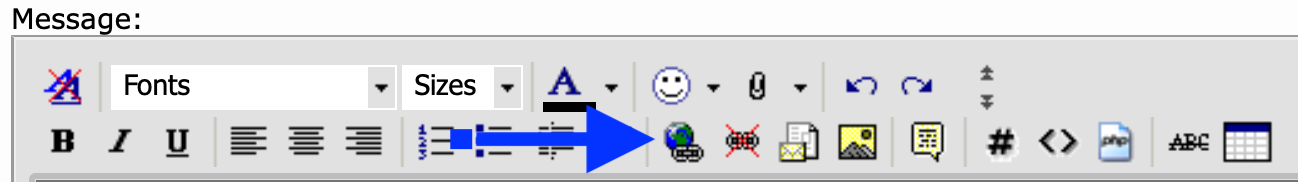OK, but at least on my system, they always embed (shows the youtube thumbnail, just click to play). I copy/paste from the browser address bar, it's always a "youtube-dot-com" format link.
What I was looking for (and found) was a way to not have it embed, so it doesn't take up so much space in the post, I just want a link. So taking the "youtube-dot-com" link and editing it to "youtube-dot-be" worked for me.
I guess I'm confused when people are trying to get it to embed, and it doesn't? As our mods/admins have pointed out, it just does it automatically. For me, the trick was how to get it to not do it!
For those with problems, what is it you actually get? What are the steps you are taking?
-ERD50