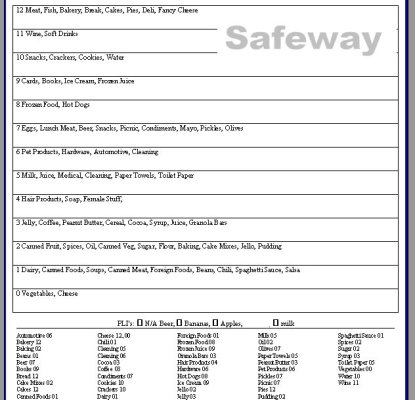TromboneAl
Give me a museum and I'll fill it. (Picasso) Give me a forum ...
- Joined
- Jun 30, 2006
- Messages
- 12,880
In putting together apps to let me organize stuff with my iPod touch, I came across reQall.
The best and most interesting part of this free service is that you can call an 800 number and say something like "Buy curry powder tomorrow" and it will transcribe it to text, and add it to your shopping list with a due date of tomorrow. It can also send you an email copy.
You register your phone number, so that when you call the 800 number, it recognizes who you are and adds the note to the proper account.
The best and most interesting part of this free service is that you can call an 800 number and say something like "Buy curry powder tomorrow" and it will transcribe it to text, and add it to your shopping list with a due date of tomorrow. It can also send you an email copy.
You register your phone number, so that when you call the 800 number, it recognizes who you are and adds the note to the proper account.


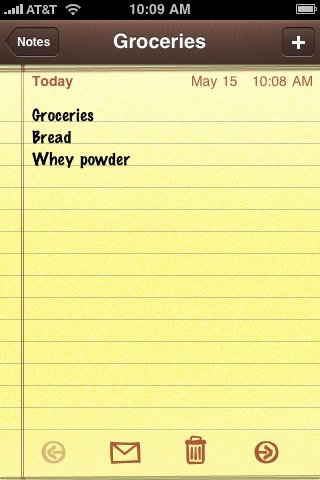
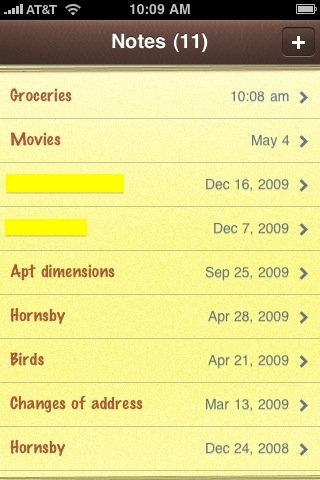
 what I eat.
what I eat.