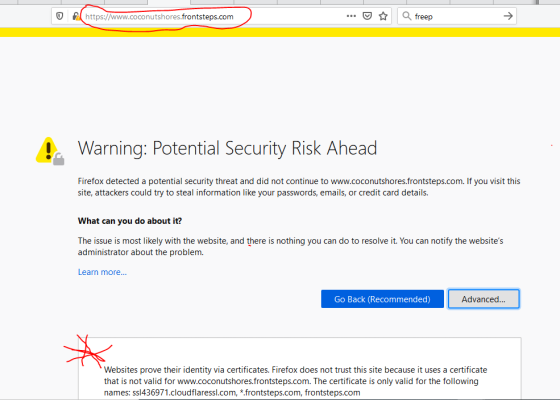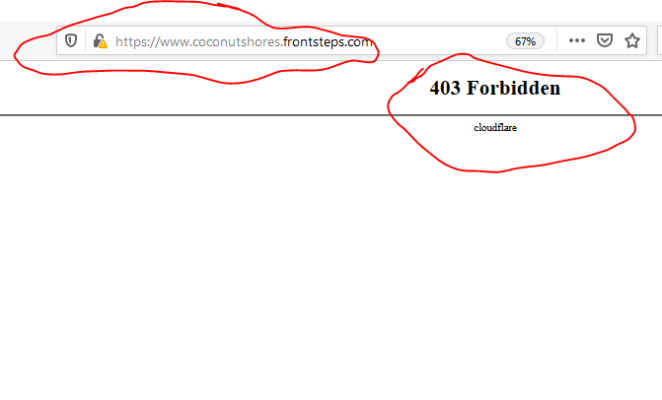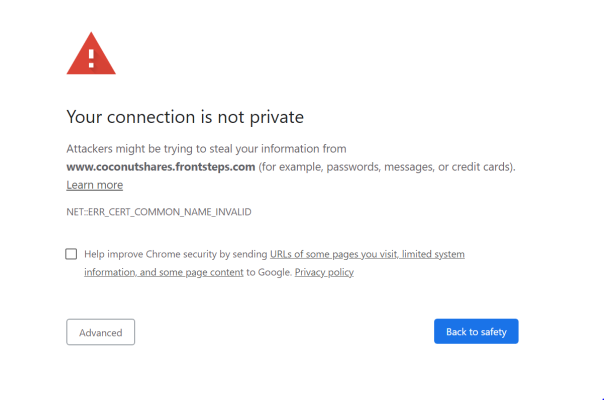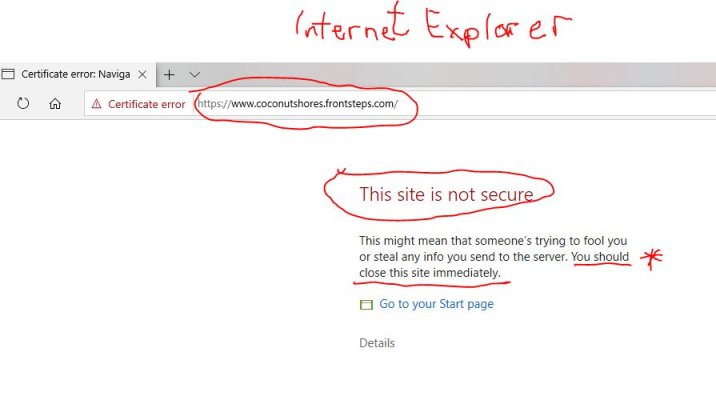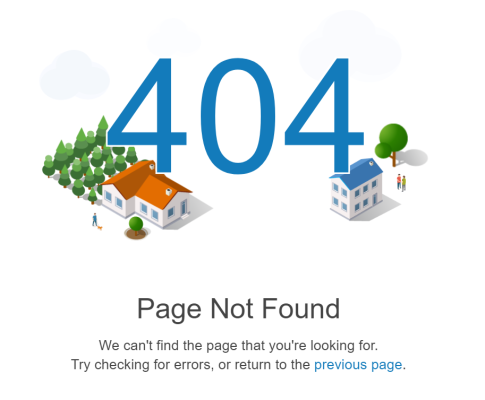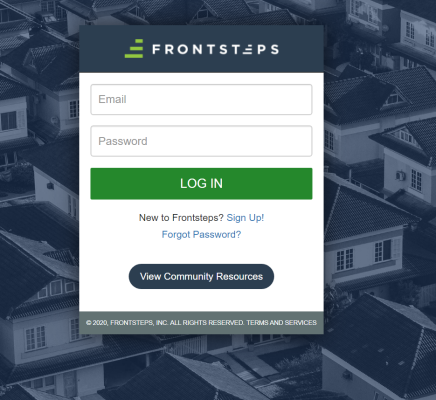My condo community has a website for community info (directory, forms, emergency contact info, etc.) hosted by front steps.com. I rarely use it, but we were asked to update our info recently.
I'm using Firefox 72.02.2 as my browser. It's the latest version, and I updated it on Jan. 22. 2020.
Yesterday, I went to access the website and got this "Warning: Potential Security Risk Ahead" page.
I sent an email to the management company, letting them know that getting this Warning would be offputting to most owners here.
They wrote back and told me to update my browser. So I deleted Firefox 72.02.2 and reloaded Firefox 72.02.2 today. I also rebooted my computer.
Now I get a "403 -- Forbidden" message.
I then wrote back to the management company, and got a reply (with a screenshot) that they have no issues accessing the website when using Firefox 72.02.2.
I have had zero issues accessing any other websites that I used in the past few days.
Any ideas/suggestions on how to resolve this?
Here are screen shots of the Warning page and the "403 Forbidden" page.
I'm using Firefox 72.02.2 as my browser. It's the latest version, and I updated it on Jan. 22. 2020.
Yesterday, I went to access the website and got this "Warning: Potential Security Risk Ahead" page.
I sent an email to the management company, letting them know that getting this Warning would be offputting to most owners here.
They wrote back and told me to update my browser. So I deleted Firefox 72.02.2 and reloaded Firefox 72.02.2 today. I also rebooted my computer.
Now I get a "403 -- Forbidden" message.
I then wrote back to the management company, and got a reply (with a screenshot) that they have no issues accessing the website when using Firefox 72.02.2.
I have had zero issues accessing any other websites that I used in the past few days.
Any ideas/suggestions on how to resolve this?
Here are screen shots of the Warning page and the "403 Forbidden" page.