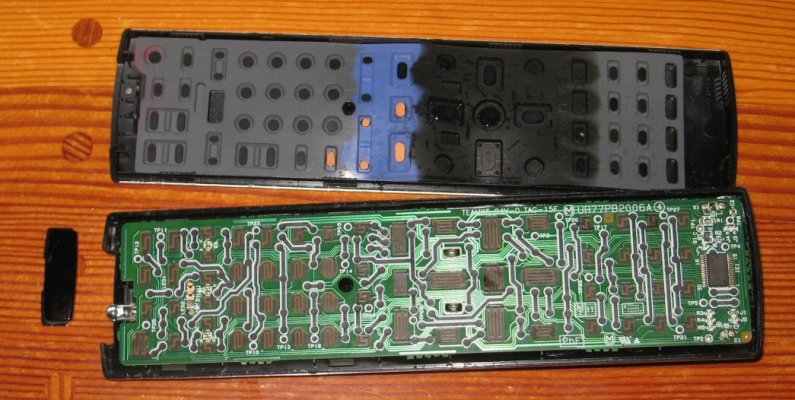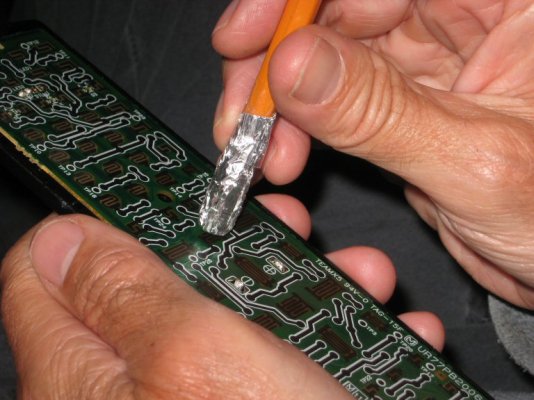TromboneAl
Give me a museum and I'll fill it. (Picasso) Give me a forum ...
- Joined
- Jun 30, 2006
- Messages
- 12,880
Some buttons on our DVR's remote are no longer working. This happened when our Internet was down for a few days, so I got a taste of pre-Internet life.
Now that the Internet is up again I'm armed with info on how to repair it, and sources for replacements ($40). One of the most interesting things I learned is that although you can's see the infrared LED on the remote flash, if you look at it through your digital camera, you can!
Anyone repaired theirs like this?
Anyone replaced their remote with a universal remote that worked well?
Now that the Internet is up again I'm armed with info on how to repair it, and sources for replacements ($40). One of the most interesting things I learned is that although you can's see the infrared LED on the remote flash, if you look at it through your digital camera, you can!
Anyone repaired theirs like this?
Anyone replaced their remote with a universal remote that worked well?