Just before Christmas, I bought a new laptop with the plan to replace the current laptop (Lenovo G710) that I use as a 'desktop' (purchased that in April2014, running Xubuntu on it, went from 14.04 to 18.04), and use the G710 as my 'second' computer (the screen died on my older 'second computer' - the fix is pretty involved, not worth the time/effort).
The new one is a ASUS Zenbook Flip 15 Q528EH, $899 plus tax, Best Buy (normal ~$1,100). This looks to be a Best Buy specific model? Manual from ASUS is "0409-E17801_UX564EH_E1_V2_A.pdf".
I've taken my time, testing Windows before I wiped the drive to install Xubuntu 20.04. And taking time to get that set up and tested. Was confident enough to move it over and replace my G710 on my desk a few days ago, getting my data copied over, and email transferred (carefully copying the various config folders from old to new, for email, LibreOffice, FireFox, etc) - that was pretty painless. Just a few tweaks that I missed, not bad.
But I was reminded of one thing that really bugs me about Linux. They are sometimes really flaky about naming applications. I had a disk tool on my G710 that was not installed by default with 20.04. SO I added it, and in the repository, it is named "gnome-disk-utility". OK, installed with a click.
But the crazy thing is to make a launcher, the program is “gnome-disks” (PLURAL!), but this isn’t anywhere in the app or docs. The app ‘about’ says “Disks” and it lists under that “gnome-disk-utility”, and the link has no ref to calling it from command line – I only found it in a search, very convoluted. The name should be how you call it, or at least list it for ref (and in 12.04 and earlier, it was “palimpsest“!!!). So just to add a launcher to my App Menu, I had to goggle to find the actual name of this thing. That threw me a bit, but when I was first learning to use Linux, it was really a mess - I couldn't figure out what was what, and I was already confused by some things. Why not a consistent name (or at least a reference to the program name if different from the display name)?
There are others like this "Files" displayed for a file manager under a different program name, text-editor "gedit", System Monitor is "gnome-system-monitor", etc.
Other than that little rant, things are going nicely. No problem getting the extended monitor set up (an HP 24") I've got a USB-C hub, so one plug to disconnect my ext HDMI monitor, keyboard/mouse hub, and a few slots open. Minor negative, but this ASUS doesn't charge through USB-C, so that's a second cable if I want to take it portable away from the desk (Oh, 1st world problems!

). I think I'll look for a cheap USB audio DAC, then I can run audio to the external speakers through USB rather than another cable in the microphone/headset plug, but again, minor.
And yes, the 500GB SSD is fast (my first SSD). With 16GB I have not hit swap yet, I'm curious how that goes. I run a *lot* of windows/tabs in FF, and when I'm researching something, can open/close dozens and dozens, and since I rarely reboot, the memory would get fragmented (I think some closed windows would still leave something behind, or maybe an unusable gap?), and I'd fill up the 12GB and hit HDD swap, which made it unusable - but quitting and restarting FF would reclaim the memory, I'd do swap-off/on, and be back OK. Just have not got close to filling up 16GB.... yet. So we will see.
... I have encountered a bug/quirk with Mint in that when removing some launchers on the taskbar the whole panel disappears (not the case with MX

). Isn't a show stopper though easy to bring back with a command line. ... .
The XFCE panel provides a GUI for config, and lets you back-up and restore panel settings, which is nice. Though probably not much different from doing that manually from command line.
-ERD50

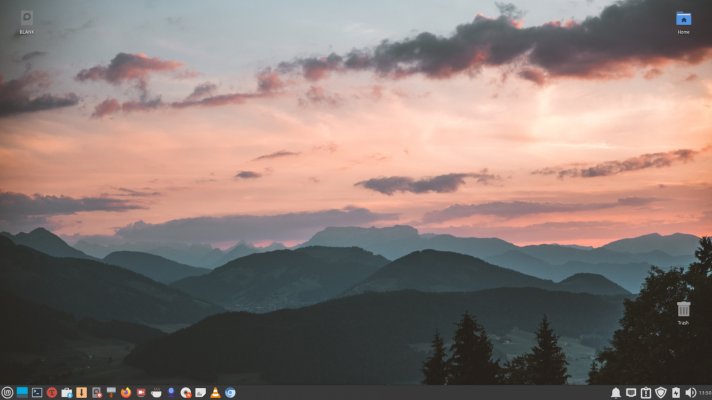
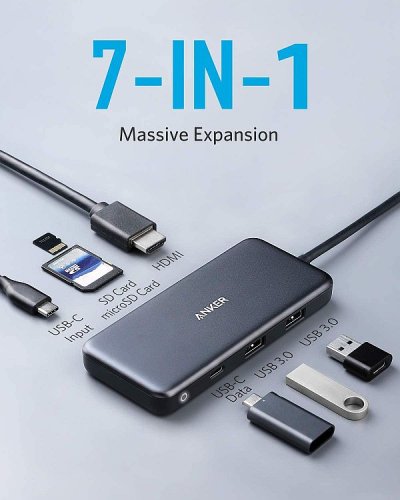
 with an update about that bug/quirk in Mint where the panel disappears after removing some (kinda of random) launchers on the panel. Happened to me again the other day.
with an update about that bug/quirk in Mint where the panel disappears after removing some (kinda of random) launchers on the panel. Happened to me again the other day. .
.