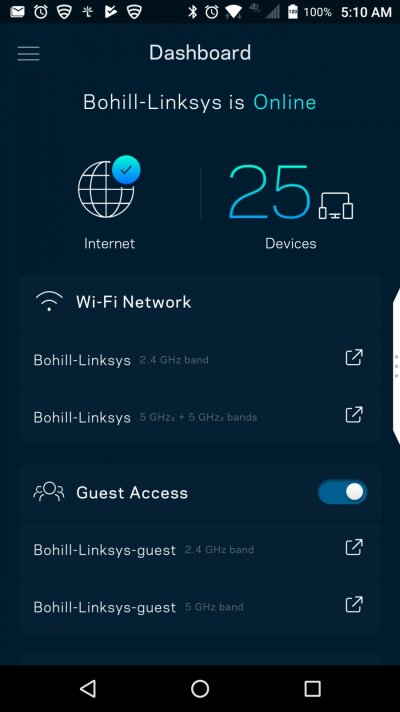stephenson
Thinks s/he gets paid by the post
- Joined
- Jul 3, 2009
- Messages
- 1,610
Just looked into the diagram further ... IF the HDHomerun box provides data to a router via ethernet cable, how does the router get my ISP supplied data (it comes from the cable modem via ethernet input also ...)
How would a router provide both ISP (internet data) and OTA data at the same time with only one input?
How would a router provide both ISP (internet data) and OTA data at the same time with only one input?