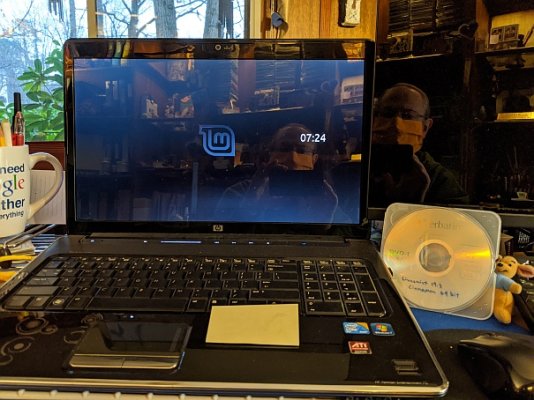target2019
Give me a museum and I'll fill it. (Picasso) Give me a forum ...
Ok, this is a good start for my 40th thread on E-R.org. Slowly descending in spirit as uncertainty builds, I'm taking a serious look at the large amount of technolgy detritus in my home office, and throughout the house. Mentioned in another thread, I'm eliminating many artifacts from past tech career as systems consultant. Let's face it, I've had a serious problem letting go of even one floppy disk. There are tech droppings going back as far as the 80's throughout the house. However, I have had periods of downtime where I fed the county electronics recycling events.
Office de-cluttering is one of the goals in my post-28-Feb-2020 projects sheet. Just one page, but the initial task list will keep me busy for the remainder of my run. As my son said before he departed for a new job in Europe, “JC, Dad. How many computers do you have in that office?” There was a time when I would gladly spar with him over such remarks. However, I let many things slide now. After all, he's taken tech curiosity and a degree to a high level, and soared off to several large companies over the last decade.
As the maple butcher-block table-top re-appeared, the old 17" HP7-DV notebook came into focus, up front and center for future assignment. With just a core duo and 8GB/320GB memory, this beast is prehistoric by most measures. Two days of moving pieces within the office got me to thinking about reviving Rex. After all, we travelled together on many company trips. Rex captured the entire process of my earning an online masters. What a payback for the $750 spent in late 2009. Rex also supported me in many forays into small business consulting over the years. The ROI is so large, it makes me chuckle. Life has been like that for me. I've invested steadiily in my consulting business, which started in desktop publishing with an early Mac and LaserWriter.
Time to bring the opening post to a close! I cleaned up the Windows 7 programs and extra space, and downloaded Linux Mint with Cinnamon, 64-bit. Booted with the ISO and installed Linux Mint 19.3 last night. It took an hour or so to update, and add more software (like CherryTree outlner) so I can function in the environment. I've been through Linux experiments several times in the past, so it is not so bothersome to re-type a very short password many times over. I admit, this isn't for everyone.
Linux Mint comes with a Welcome screen to guide you through First Steps. This includes setting root password, updating the Update Manager, turning on the Firewall, etc. Controls and features you have in Windows are in a similar place, but with different names where required by the copyright police.
I hope everyone has an engaging project on the front burner. Feel free to join this thread when the spirit moves you. I hope to continue to post about Linux and Life in this thread for a while longer.
Office de-cluttering is one of the goals in my post-28-Feb-2020 projects sheet. Just one page, but the initial task list will keep me busy for the remainder of my run. As my son said before he departed for a new job in Europe, “JC, Dad. How many computers do you have in that office?” There was a time when I would gladly spar with him over such remarks. However, I let many things slide now. After all, he's taken tech curiosity and a degree to a high level, and soared off to several large companies over the last decade.
As the maple butcher-block table-top re-appeared, the old 17" HP7-DV notebook came into focus, up front and center for future assignment. With just a core duo and 8GB/320GB memory, this beast is prehistoric by most measures. Two days of moving pieces within the office got me to thinking about reviving Rex. After all, we travelled together on many company trips. Rex captured the entire process of my earning an online masters. What a payback for the $750 spent in late 2009. Rex also supported me in many forays into small business consulting over the years. The ROI is so large, it makes me chuckle. Life has been like that for me. I've invested steadiily in my consulting business, which started in desktop publishing with an early Mac and LaserWriter.
Time to bring the opening post to a close! I cleaned up the Windows 7 programs and extra space, and downloaded Linux Mint with Cinnamon, 64-bit. Booted with the ISO and installed Linux Mint 19.3 last night. It took an hour or so to update, and add more software (like CherryTree outlner) so I can function in the environment. I've been through Linux experiments several times in the past, so it is not so bothersome to re-type a very short password many times over. I admit, this isn't for everyone.
Linux Mint comes with a Welcome screen to guide you through First Steps. This includes setting root password, updating the Update Manager, turning on the Firewall, etc. Controls and features you have in Windows are in a similar place, but with different names where required by the copyright police.
I hope everyone has an engaging project on the front burner. Feel free to join this thread when the spirit moves you. I hope to continue to post about Linux and Life in this thread for a while longer.