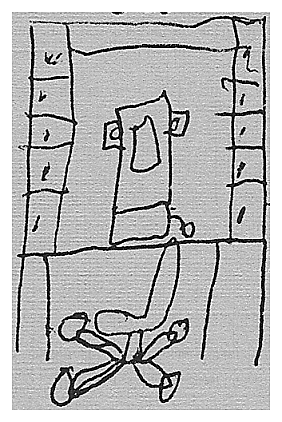Installing Chromium Browser
This post is an example of how my mind works. I received a late-night WhatsApp message from son in Berlin. When he flew over mid-March, after stopping here to visit, his temporary living arrangement would not be extended because the owner lost his job, and could not leave the country.
Son sent a late night message that he found a six-month living arrangement, so great news. I could have responded through my phone, but that is too simple, right? I'm afflicted with a trait I'll call “easily-distracted” and find joy in performing simple tasks in a modified way. Attempting new “stupid computer tricks," I've built a decent repertoire of computer troubleshooting ability. I'm not even sure you can do that conventionally, such as with a class.
I've written troubleshooting tables for complex technical manuals, and it requires a cooperative effort between writer, engineer, and manufacturer. The Cliff Note version is that you must understand the complexity in order to find the granular troubleshooting required. That is also true of the general field of technical writing.
I wasn't a specialist in a particular industry. It went like this: defense > electronics > paper > healthcare > defense. Switching between industries kept me a generalist. I carried different writing methods as I wandered back and forth, and modified formats and specifications as required by the next company.
Because I gravitated more to equipment manuals, I had many opportunities to take things apart. (That reminds me of disassembling my Dad's Black and Decker drill motor as a kid.) I guess the key learning is that you very much need to put the $40K server back in functioning order! Employer will likely not things slide when you fail to put the toys back together.
But back to my message. I flipped open Rex, and he came back from Suspension as I had hoped. Then I went looking for a simple explanation of Chrome vs. Chromium. This page explains the differences.
https://linuxhint.com/install_google_chrome_linux_mint/
I decided to use the terminal command. There was an isolated snippet in the article, and I copied it for pasting to terminal:
sudo apt install chromium-browser -y
The installation time was very quick, and I was in Chromium with a tab pointed at
web.whatsapp.com. To activate the phone app (need that running to make this all work) you open your phone version and find the setting to scan a QR code that appears in your computer browser. It's all here for your reference:
https://faq.whatsapp.com/en/web/28080003/
Why not just send text SMS? What's the fascination with WhatsApp? There's end-to-end encryption in the app, and it's what he specifies. I'm ok with that. We've had good success with audio calls, even on slower connections he may be forced to use. There are issues and limitations occasionally, and we find a way through it.
At last I sent a 10-word message. Between the install, setup, and writing this post, I've gained two hours of joy.
Below is a picture he drew for me back in the day. It shows my MacPlus sitting on a 20MB hard drive. What a nice memory...