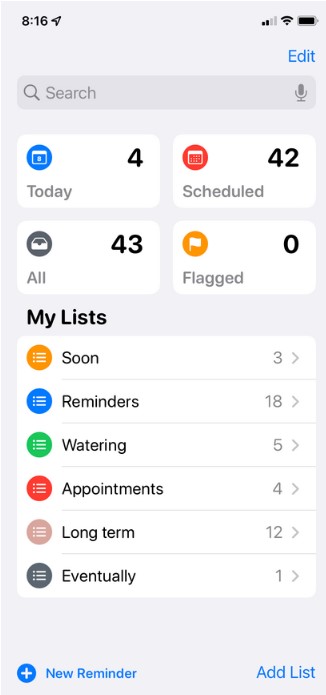DW and I are children of the 70's, we still write everything on the wall calendar first.
Being children of the 50's and 60's we do the same. "If it ain't broke don't fix it".
At the moment I don't even have a cell phone. The Tracfone I had died and since I was tired of dealing with their incompetent "customer service" I just let it lapse and one of these days I'll get around to getting a Ting phone. But I'll have to get a round tuit first.