There is no option to hide the right column.Is there a way to show/hide the right column? It takes up a lot of space, and scrolling is already an issue with the way vertical space is used.
3
4
5
6
7
8
9 <<<< for ref, even a one line post will take as much vert space as a 9 line post, plus the header.
You are using an out of date browser. It may not display this or other websites correctly.
You should upgrade or use an alternative browser.
You should upgrade or use an alternative browser.
Forum Update - We're back! Ask your questions here.
- Thread starter Janet H
- Start date
Depending on your blocker, cookies may also being blocked and this is a slippery slope as we use some cookies to help you navigate around the site and keep you logged in at page changes. If the site is working for you with your current settings, I would not worry about the tally.Wow... just looked... 42 blocked ads!!!
So - long explanation:I had the old forum set to 100 posts per page and most recent post at the top. Can I set this forum to that option? That avoids a lot of scrolling/paging for me.
And it seems that now, if I return to thread I've read, it take me to post#1, whereas the old forum took me to the last post I read?
On the old software, page length (number of posts) was individually configurable. Some had it set at 10 - others at 100 posts per page. This set up some problems:
1. 100 posts per page calls a lot of data and slows down the server
2. Because folks often linked to threads in other posts, and each person had different length pages and because the urls include the page number, those links landed others in unexpected places.
example of the url for this page:
Note /page-6 at the end.
Enforcing the same post count per page for everyone moving forward will end this link confusion. The choice of 25 posts per page was chosen to balance, site speed with members pagination choices. While you had 100 chosen (and so did I) many had 10 chosen. We picked 25 as an average and keeping in mind that larger page mean slower page loads - especially important on mobile connections.
Golden Mean
Recycles dryer sheets
- Joined
- Feb 20, 2009
- Messages
- 198
Thanks! Yeah, I see it now, but boy is it faint. Oh yeah and I guess the next button is missing on the last page. That'll work!My page list has a faint box around the current page number and it also has a Next button. Here's what it looks like on my computer.
View attachment 50826
On a phone it looks like this.
View attachment 50827
RetiredAndLovingIt
Thinks s/he gets paid by the post
Probably a really dumb question but what does the yellow $ on the far left side mean?
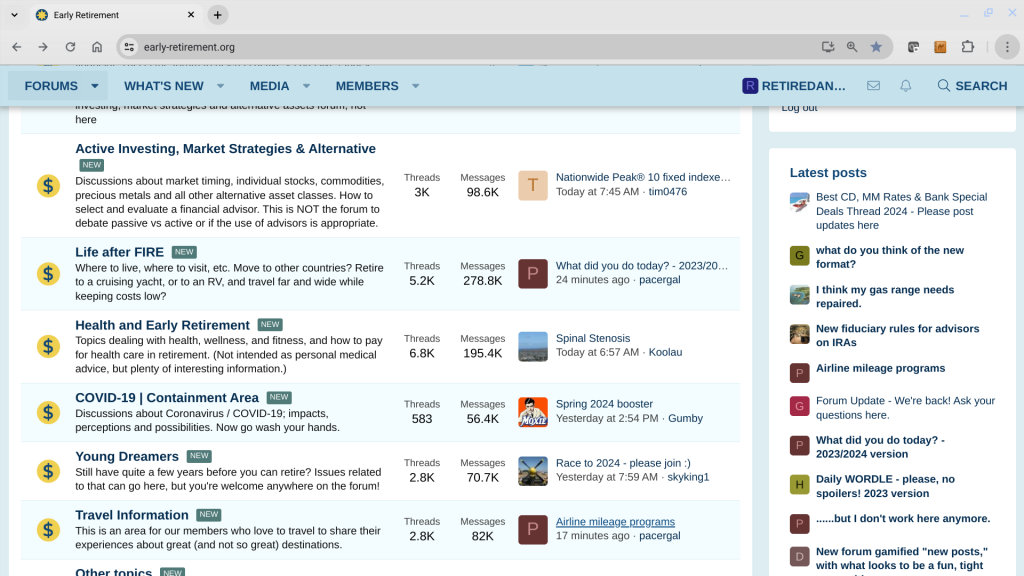
The Yellow forum icon changes color. It dims when all posts are read and lights up when there is new content.Probably a really dumb question but what does the yellow $ on the far left side mean?
This is all assuming you have begun by marking all forums read (link at the top of the page). You only have to do this once. The forum remembers what you have already seen and will only light up sections with new content.
Qs Laptop
Thinks s/he gets paid by the post
- Joined
- Mar 11, 2018
- Messages
- 3,561
Regarding the Notification Bell icon in the header bar--if I checkmark one of the boxes "Receive a notification when someone…" to be alerted (i.e. I checkmark the box "Reacts to your message") will I get a little number overlaid on the bell icon AND an email, or only a number overlaid on the bell?
That depends entirely on how you've configured your preferences. https://www.early-retirement.org/account/preferencesRegarding the Notification Bell icon in the header bar--if I checkmark one of the boxes "Receive a notification when someone…" to be alerted (i.e. I checkmark the box "Reacts to your message") will I get a little number overlaid on the bell icon AND an email, or only a number overlaid on the bell?
Closet_Gamer
Thinks s/he gets paid by the post
Great job! I think the new format is nicer and much refreshed. Thanks for putting the work into this!
QUESTION previously we had thread subscription - you could subscribe to a thread, then get an email every day/week if there were posts to the thread. I can't find that option on a thread or the list of threads I was subscribed to. Is that function still there ?
Also, what are bookmarks in the forum and how to use them.
Also, what are bookmarks in the forum and how to use them.
Last edited:
Clicking on watch gives an option for email.QUESTION previously we had thread subscription - you could subscribe to a thread, then get an email every day/week if there were posts to the thread. I can't find that option on a thread or the list of threads I was subscribed to. Is that function still there ?
Also, what are bookmarks in the forum and how to use them.
Thanks. No way to set frequency. I suppose it will send me an email for each post.Clicking on watch gives an option for email.
RetiredAndLovingIt
Thinks s/he gets paid by the post
Thank you, I had not marked all forums read and have now and yes they all dimmed but why the $ sign? My first thought was I was going to have to pay to access them.The Yellow forum icon changes color. It dims when all posts are read and lights up when there is new content.
This is all assuming you have begun by marking all forums read (link at the top of the page). You only have to do this once. The forum remembers what you have already seen and will only light up sections with new content.
By the way I love the new look it's so fresh and modern although it may take me a few days to get it working the way I want it to.
skyking1
Thinks s/he gets paid by the post
One of the great improvements is the direct navigation to your own posts. If you are in a back-and-forth in a thread, you need look no further than hitting the drop-down arrow next to "Forums", and then click on "threads with your posts".
That is fast. It orders them by most recent activity. You can quickly see what is going on.
That is fast. It orders them by most recent activity. You can quickly see what is going on.
Last edited:
Thank you, I had not marked all forums read and have now and yes they all dimmed but why the $ sign? My first thought was I was going to have to pay to access them.
By the way I love the new look it's so fresh and modern although it may take me a few days to get it working the way I want it to.
The old view had a dollar sign in the same position - we just freshened up the icon.
Old view:
RetiredAndLovingIt
Thinks s/he gets paid by the post
The old view had a dollar sign in the same position - we just freshened up the icon.
Old view:
View attachment 50851
RetiredAndLovingIt
Thinks s/he gets paid by the post
WOW, I seriously never even noticed that on the drab old forum but the bright yellow caught my attention.
Here's a post about mobile viewing: Forums 101 - posting, accounts, basics (revised for 2024)I love this look and ease of navigation of this revised version. Omg, great job. Do we still have an app because with this new forum, we definitely don’t need it.
walkinwood
Thinks s/he gets paid by the post
Is there a way to change to a dark background - my eyes are burning! 
Thanks for updating the software.
Thanks for updating the software.
OldShooter
Give me a museum and I'll fill it. (Picasso) Give me a forum ...
This thread TLDR, sorry. Have we lost the little button that took us to the first unread post in a thread and the one that took us to the most recent of our posts to the thread?
Look over to the right near the bottom of the page:This thread TLDR, sorry. Have we lost the little button that took us to the first unread post in a thread and the one that took us to the most recent of our posts to the thread?
OldShooter
Give me a museum and I'll fill it. (Picasso) Give me a forum ...
No. Those arrows just move me to the top or bottom of the postings list. There used to be one or two little do-dahs next to every thread title. Clicking the "most recent unread post" took me to that post. If I had posted to the thread there was a second do-dah that would take me to my most recent post.
That "most recent unread post" option was a huge time saver.
That "most recent unread post" option was a huge time saver.
Similar threads
- Replies
- 36
- Views
- 1K
- Replies
- 25
- Views
- 531
- Replies
- 10
- Views
- 375
- Sticky
- Replies
- 241
- Views
- 31K
Latest posts
-
-
-
-
-
Medigap Shopping: Closing the Book & Rate Increases
- Latest: sengsational
-
-
-
