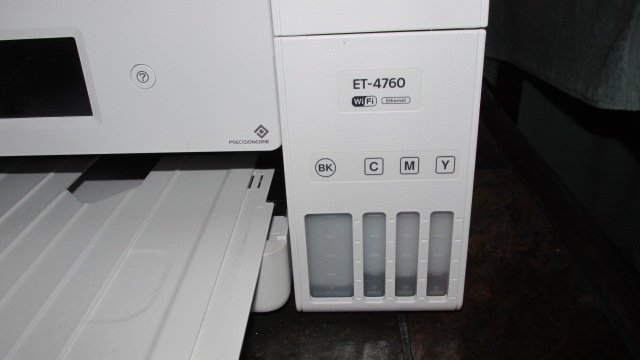easysurfer
Give me a museum and I'll fill it. (Picasso) Give me a forum ...
- Joined
- Jun 11, 2008
- Messages
- 13,164
I have one of those Epson InkTank printers.
Finally, after about 2 years I now have to add more ink.
Nice to not have to refill so often but I have mixed feelings because just recently had to [-]waste ink and[/-] run another power clean cycle.
No such thing as a free lunch .
.
Finally, after about 2 years I now have to add more ink.
Nice to not have to refill so often but I have mixed feelings because just recently had to [-]waste ink and[/-] run another power clean cycle.
No such thing as a free lunch
 .
.