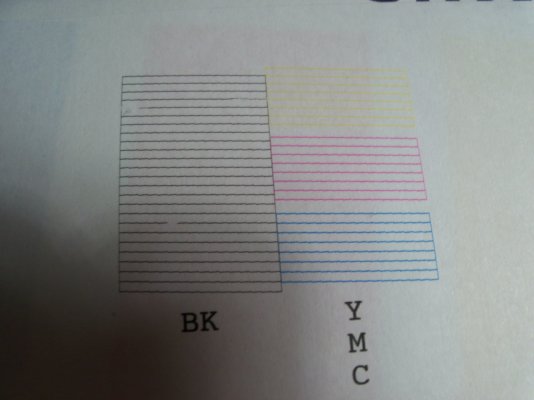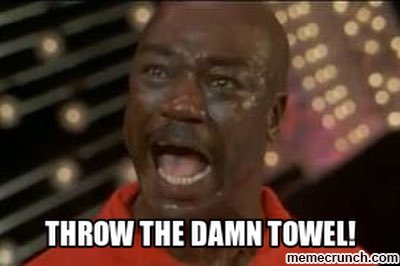easysurfer
Give me a museum and I'll fill it. (Picasso) Give me a forum ...
- Joined
- Jun 11, 2008
- Messages
- 13,155
Well, this is not working like I had hoped.
A couple days ago, after running a clean cycle, I had to bump up the frequency of printing my purge sheet to once a day since a clog was starting. The started the monitoring again with hopes check again in a month.
Then today, I see clogging already starting! Only two days after last clean cycle.
I'm starting to think my hope is a losing battle.
I may be better off to print with partially clogged nozzles and do a clean cycle (or two) when things get too bad. Or just expect to do a clean cycle at least once a month or so with my other monthly TO DOs.
A couple days ago, after running a clean cycle, I had to bump up the frequency of printing my purge sheet to once a day since a clog was starting. The started the monitoring again with hopes check again in a month.
Then today, I see clogging already starting! Only two days after last clean cycle.
I'm starting to think my hope is a losing battle.
I may be better off to print with partially clogged nozzles and do a clean cycle (or two) when things get too bad. Or just expect to do a clean cycle at least once a month or so with my other monthly TO DOs.
Last edited:

 .
.