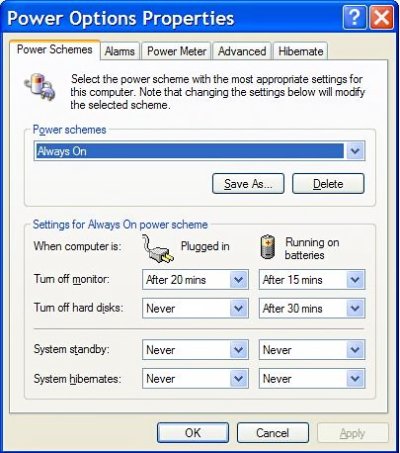Bestwifeever
Moderator Emeritus
- Joined
- Sep 17, 2007
- Messages
- 17,774
We have McAfee through cable provider and it slows down our system unbelievably imho. Seems to use a ton of RAM and runs several processes when it's updating its definitions, looking to update, telling me it's updating, reminding me it needs to update, advising me that it's running a scheduled update, etc.--all of these all the time.


 , I have nothing to say about anti-virus software so I’ll go off-topic here and mention I knew the late George Norton when he was a family lawyer in Silicon Valley. Not sure if he retired early but his sideline really took off!
, I have nothing to say about anti-virus software so I’ll go off-topic here and mention I knew the late George Norton when he was a family lawyer in Silicon Valley. Not sure if he retired early but his sideline really took off!