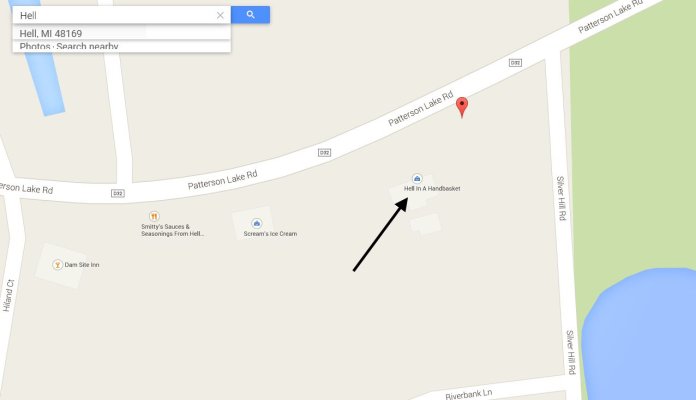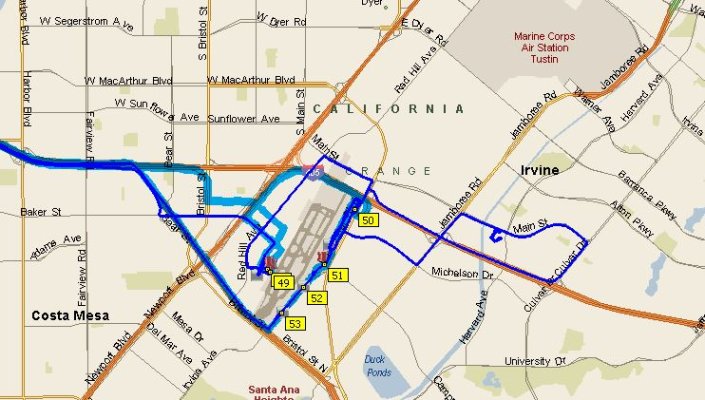RonBoyd
Give me a museum and I'll fill it. (Picasso) Give me a forum ...
Okay, I stand corrected. I was curious about all the complaints of taking considerable time to "update" the Garmin units. So I decided to time just exactly how long it takes.
I update the maps 4 or 5 times a year (they promise 4) and it has, for the past several years, taken maybe a half hour total for all three devices -- a Nüvi 680, a Nüvi 785, and a Nüvi 3590LMT. However, tonight there was, apparently, a software update included (or the map update was larger than usual) because the 3590 took right at three hours, the 785 took an hour, and the 680 took 24 minutes.
Yeah, that seems a little excessive even though I really wasn't doing anything else on that computer and wasn't driving anywhere. <grin> The point is I was wrong and I apologize.
I update the maps 4 or 5 times a year (they promise 4) and it has, for the past several years, taken maybe a half hour total for all three devices -- a Nüvi 680, a Nüvi 785, and a Nüvi 3590LMT. However, tonight there was, apparently, a software update included (or the map update was larger than usual) because the 3590 took right at three hours, the 785 took an hour, and the 680 took 24 minutes.
Yeah, that seems a little excessive even though I really wasn't doing anything else on that computer and wasn't driving anywhere. <grin> The point is I was wrong and I apologize.