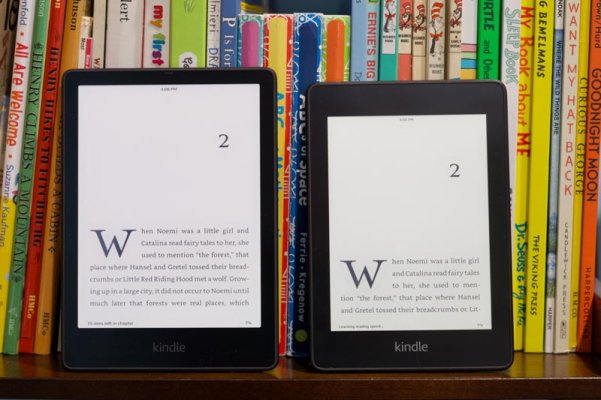Did a search and most threads I saw were fairly stale, if I missed one please point me in the right direction.
Been thinking of an ereader on and off for sometime. Never used one so consider myself clueless.
What I think I want:
Download books from the library.
Download books from other sources.
Able to read at night and outside.
Don't think I want to see ads unless its very very limited, think that would be a distraction for me.
Resize fonts would be very helpful, aging eyes!
What would be a decent ereader to cut my teeth on and learn the ropes with?
I did try using my tablet as ereader a couple of years ago and was not best experience, hoping a ereader would be better on the eyes and more enjoyable.
Cost, somewhat open, lessor the better being this is more of an experiment I guess. Don't want to be too cheap to ruin the experience either if that makes any sense.
I did some looking on YouTube, random searches, etc and it seems all over the place.
Thanks
Been thinking of an ereader on and off for sometime. Never used one so consider myself clueless.
What I think I want:
Download books from the library.
Download books from other sources.
Able to read at night and outside.
Don't think I want to see ads unless its very very limited, think that would be a distraction for me.
Resize fonts would be very helpful, aging eyes!
What would be a decent ereader to cut my teeth on and learn the ropes with?
I did try using my tablet as ereader a couple of years ago and was not best experience, hoping a ereader would be better on the eyes and more enjoyable.
Cost, somewhat open, lessor the better being this is more of an experiment I guess. Don't want to be too cheap to ruin the experience either if that makes any sense.
I did some looking on YouTube, random searches, etc and it seems all over the place.
Thanks