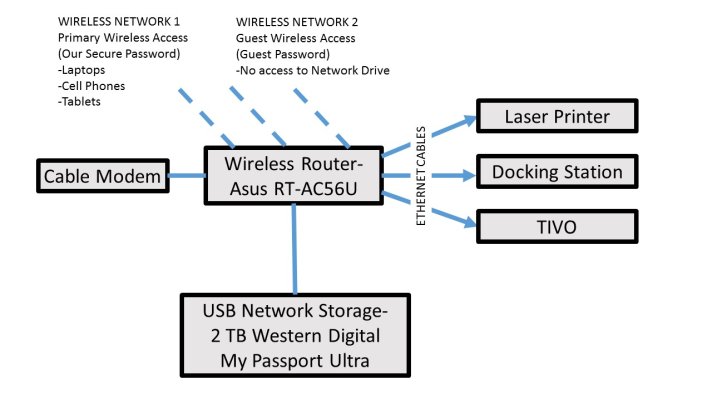We are moved into our new home, and are faced with setting up a home network. While we were living in an apartment (between houses) I simply had the cable box connected to a wireless router, with Ethernet to the laser printer. All of our wireless devices could connect easily, and the laptops would print just fine.
Now we are in our new house, and the physical layout is different. The cable modem is near the Tivo in the middle of the house. The laser printer sits in a far corner. Connectivity through the router seems sketchy. I suspect that the freebie router that was included when we bought our cable modem was free for a reason. The laser printer is not a wireless device.
I am thinking that I need an Ethernet line directly from the router to the printer. That is how it was in the apartment, and it worked great. I am also thinking that I need either a better wireless router, or a 2nd one. While I am putting this together, I would also like to set an old desktop machine on the network to act as a place where we can share files or store pictures and such. Perhaps there is a better device to do this than an old PC. Perhaps an Ethernet network hard drive connected to the main router?
Any recommendations for an Ethernet network hard drive? How about recommendations for a good wireless router?
Now we are in our new house, and the physical layout is different. The cable modem is near the Tivo in the middle of the house. The laser printer sits in a far corner. Connectivity through the router seems sketchy. I suspect that the freebie router that was included when we bought our cable modem was free for a reason. The laser printer is not a wireless device.
I am thinking that I need an Ethernet line directly from the router to the printer. That is how it was in the apartment, and it worked great. I am also thinking that I need either a better wireless router, or a 2nd one. While I am putting this together, I would also like to set an old desktop machine on the network to act as a place where we can share files or store pictures and such. Perhaps there is a better device to do this than an old PC. Perhaps an Ethernet network hard drive connected to the main router?
Any recommendations for an Ethernet network hard drive? How about recommendations for a good wireless router?