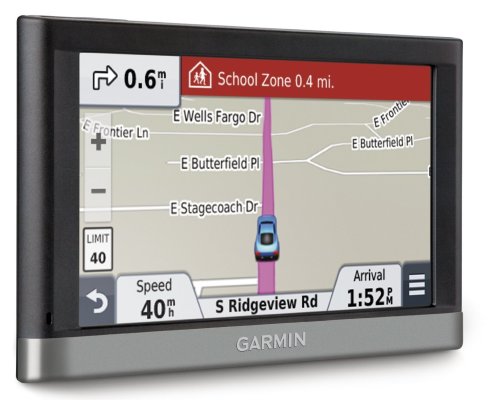surferLife
Recycles dryer sheets
- Joined
- Aug 2, 2014
- Messages
- 54
I use an old Garmin, and I prefer that over a phone for safety. I have it on a weighted bean bag that sits on my dash, and it is much easier to use because of where it is located. Also, it enables me to find nearby gas stations, hotels, or food along my route, something I haven't seen mobile phone apps able to do within the GPS app. It is easier as well for being able to set waypoints and easily recall them while driving. Using a dedicated GPS also frees my phone for broadcasting podcasts or music through my car radio, which it can't do if you're using the map feature. Some apps may have evolved around this now, but I'm pretty sure on the iPhone at least, only one app can have control of the speaker at one time. Then of course there is the issue of actually using your phone as a phone and a GPS at the same time, which can be tricky if not completely unsafe. I have 2 problems, and one is that I don't have lifetime maps, and so sometimes if roads have changed, then I'll use the smartphone, but it's not my preferred solution. Also, if driving in congested traffic, the real-time traffic that google maps has is great. You can overcome both of these issues with the right GPS unit. Oh yes, I've used my Garmin in many countries where I didn't have phone service, so that has saved me some $$$.
Sent from my iPad using Tapatalk
Sent from my iPad using Tapatalk
Last edited: