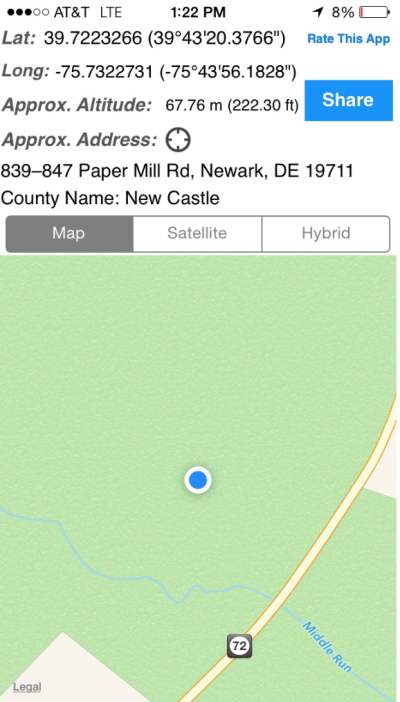FUEGO
Give me a museum and I'll fill it. (Picasso) Give me a forum ...
- Joined
- Nov 13, 2007
- Messages
- 7,746
I've been smart phone GPS'ing exclusively for the last 4 years or so (since I got my first smart phone). Google Maps is my go to in the US where I have (free) cell service. Overseas, I use google maps offline for the mapping and location part. The GPS nav won't work without cell service I don't think.
A decent GPS navigation without cell data is the maps.me app. I didn't like it as much as google maps so rarely used it. You download a map data pack (for free) for whatever state(s) or country(ies) you are visiting.
If you need a cheap cell phone and free cell service, freedompop is pretty good. I saw they had a $40 smart phone that includes free cell service (their deals come and go of course). Better deal than a GPS IMHO, and the 500 mb/month of free data should be plenty for even the hardiest GPS users. And you also have a phone, 2 way comm device, email, texts, camera, etc in the same device.
A decent GPS navigation without cell data is the maps.me app. I didn't like it as much as google maps so rarely used it. You download a map data pack (for free) for whatever state(s) or country(ies) you are visiting.
If you need a cheap cell phone and free cell service, freedompop is pretty good. I saw they had a $40 smart phone that includes free cell service (their deals come and go of course). Better deal than a GPS IMHO, and the 500 mb/month of free data should be plenty for even the hardiest GPS users. And you also have a phone, 2 way comm device, email, texts, camera, etc in the same device.