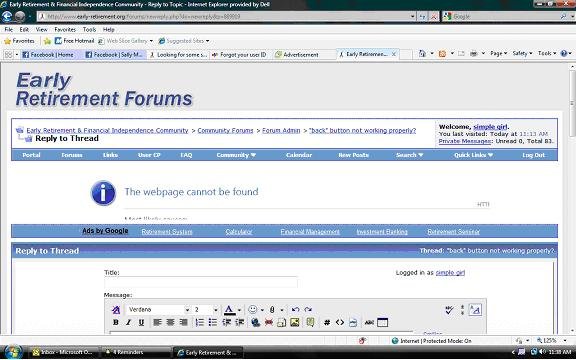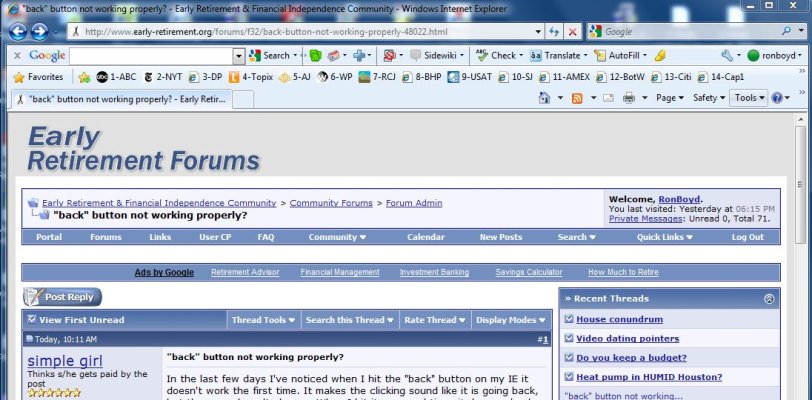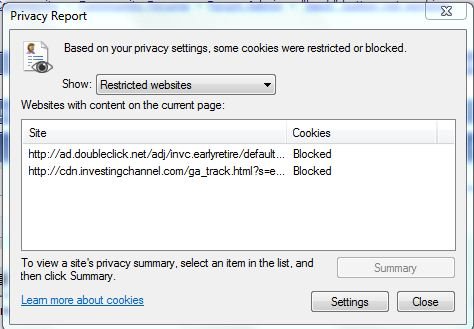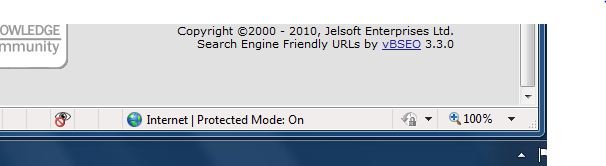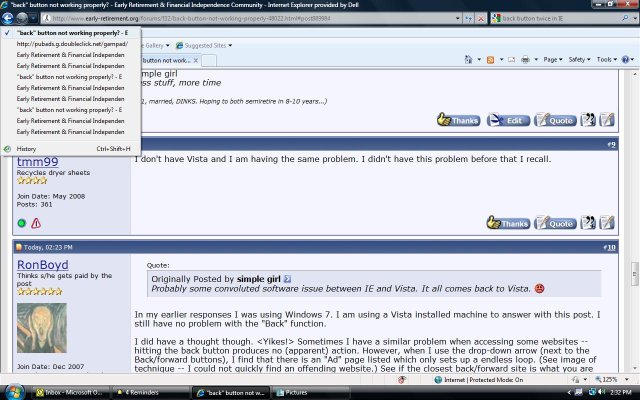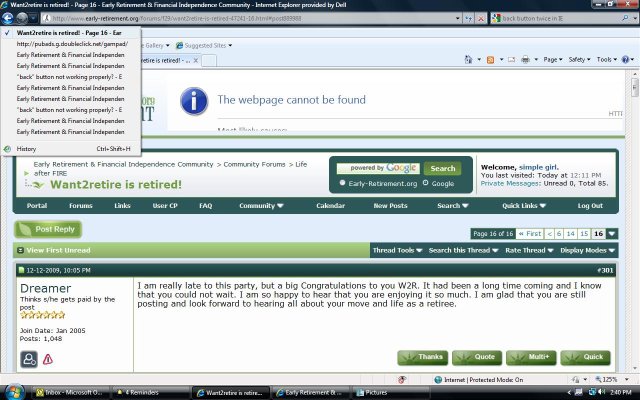- Joined
- Sep 10, 2006
- Messages
- 4,092
In the last few days I've noticed when I hit the "back" button on my IE it doesn't work the first time. It makes the clicking sound like it is going back, but the page doesn't change. When I hit it a second time, it does go back.
This seems to only be happenning on the ER site, so I wanted to report it in case it has something to do with forum settings.
This seems to only be happenning on the ER site, so I wanted to report it in case it has something to do with forum settings.