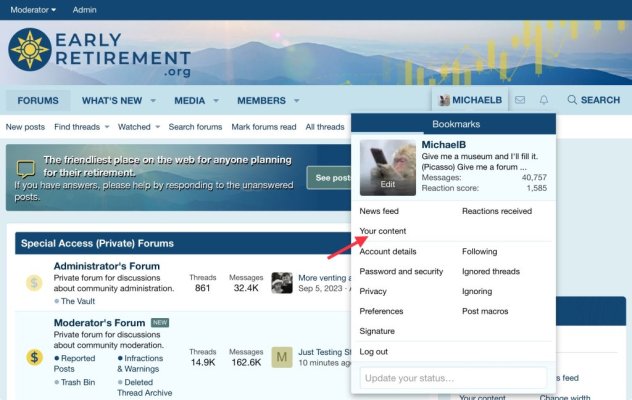scrabbler1
Give me a museum and I'll fill it. (Picasso) Give me a forum ...
- Joined
- Nov 20, 2009
- Messages
- 6,705
I didn't read through this lengthy thread, but I was looking for the way to view only a list of threads I have recently posted in which have posts made after I last viewed the thread. The old forum had a quick link to do this.