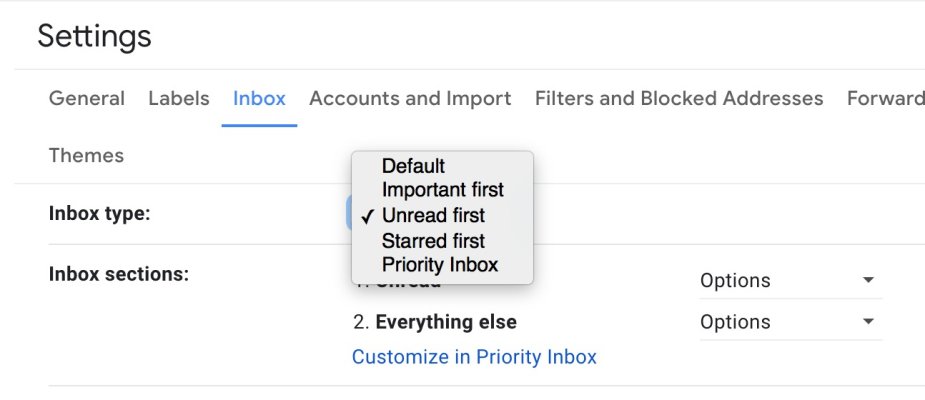Both jeanie and I use the same gmail address. 63 separate settings .
Since we no longer do a lot of email correspondence, there are not many that we intereact with, or need to respond to.
Here's the thing... as soon as one of us reads an email, it is marked as "read", and the mail goes to the "read" file area...
There are upwards of 2 million answers that tell how to isolate email that has been read, but unless we remember to mark the mail as "unread"... it disappears.
Why can't jeanie read the mail, and just leave it for me to read as new. Small point, but causes problems... "You mean you didn't read Jacks letter"?
Is there a way to leave the mail (both read and unread) on the mail page?
Thanks for any help for this techno-ignorant old timer.
Since we no longer do a lot of email correspondence, there are not many that we intereact with, or need to respond to.
Here's the thing... as soon as one of us reads an email, it is marked as "read", and the mail goes to the "read" file area...
There are upwards of 2 million answers that tell how to isolate email that has been read, but unless we remember to mark the mail as "unread"... it disappears.
Why can't jeanie read the mail, and just leave it for me to read as new. Small point, but causes problems... "You mean you didn't read Jacks letter"?
Is there a way to leave the mail (both read and unread) on the mail page?
Thanks for any help for this techno-ignorant old timer.