steelyman
Moderator Emeritus
What's unacceptable? 80 Mbps?
Even a 4K video stream 'only' needs 25 Mbps.
-ERD50
The Comcast service as reported.
What's unacceptable? 80 Mbps?
Even a 4K video stream 'only' needs 25 Mbps.
-ERD50
So you'll need a modem, and it sounds like your router is recent and won't be a problem.Thanks for that. It's gratifying to hear it from you, whom I consider to be one of the top tech resources on ER.
Seeing that you have a 3-way splitter in your service box, one option to improve signal strength is to cut back to a 2-way splitter or even remove the splitter altogether if you are only using 2 or 1 in-house coax connection(s). Doing that will put you back within spec without having to get Comcast to replace the cable from the pole. Not an option, however, if you need all 3 connections.
Either way, if you haven’t already, disconnecting and reconnecting at the junction box might help if oxidation has built up on those center wires. Oh, and if you have some fine grit sandpaper, maybe 400 or so, you could use that to remove the oxidation on that center conductor more efficiently.
Nice working checking on those signal levels. You are definitely at the margins.
So you'll need a modem, and it sounds like your router is recent and won't be a problem.
You're right, we don't know what's down the road.Considering blowing that dough on a Motorola MB8611. It's way more than I need right now but who knows in 2 years? My new internet plan is 600Mbps, though 1.2 GB is available; this modem can handle up to 2.5Gbps.
I had my own equipment...combo modem/router...was getting 75 down.
Switched to the free modem from Spectrum & added a newer router.
Now get 200-250 down, officially paying for 200 down.
And I’m not too surprised at the signal levels you are seeing given how many splitters are in your system. You are on the edge of needing an amplifier or signal booster at the cable feed end.
If things stay stable, then call it a win. Otherwise, at least get one of those cable runs out of the equation.
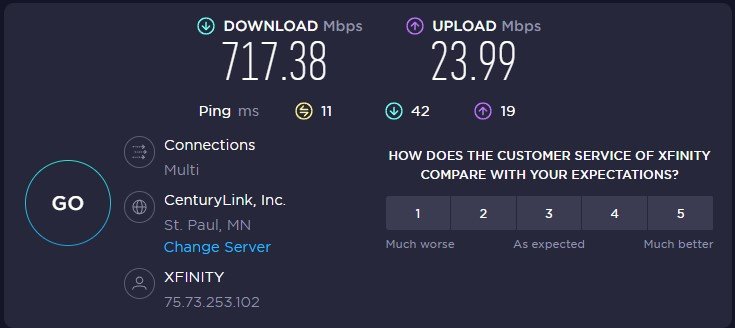
My son in law who works in IT told me that if you can still print over your home network when the internet is down then the router is not the problem.
I've been having problems all day with basically the same problem as Q. I've pinged it and there is definitely an issue so tomorrow I'll go to Spectrum and get a new modem and see if that fixes the problem before I call tech service. I'm also not getting the speeds I'm supposed to.
By the way I was able to print when it was down, I' curious if the experts here agree that it's a good test to eliminate the router as the problem?
If you can print, that's a good sign. If it's wifi connection then you've proved that that wifi is good.My son in law who works in IT told me that if you can still print over your home network when the internet is down then the router is not the problem.
I've been having problems all day with basically the same problem as Q. I've pinged it and there is definitely an issue so tomorrow I'll go to Spectrum and get a new modem and see if that fixes the problem before I call tech service. I'm also not getting the speeds I'm supposed to.
By the way I was able to print when it was down, I' curious if the experts here agree that it's a good test to eliminate the router as the problem?
