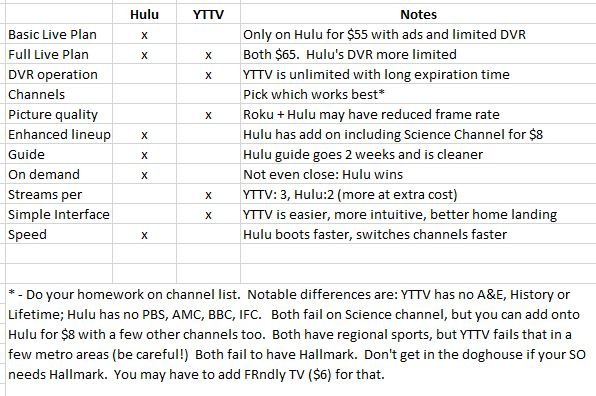JoeWras
Give me a museum and I'll fill it. (Picasso) Give me a forum ...
- Joined
- Sep 18, 2012
- Messages
- 11,738
Hulu Live vs. YouTube TV
So, I decided to go with YouTube TV (YTTV) as I cut the cord. But I gotta say, it is a close call between YTTV and hulu. My tipping point was sports action on local affiliates and quality frame rate. That may not matter to you.
hulu has a lot going for it, and I may venture there some day anyway. As it is, I may take advantage of their $60 yearly on advertisment supported on-demand. But that's off track, let me compare the live offerings.
The YTTV DVR is better. Hulu boxes you in with the ad supported version with 50 hours, and no ability to fast forward. For light users, that may be fine. The YTTV DVR is unlimited for 9 months. Actually, you can put too much crap on it. There are nice extras, however, like adding sports scores and "key plays" to DVR'd games. Pretty cool.
For $10, you can match the YTTV price and get a 200 hr DVR on hulu.
I like the hulu guide better. I like that it is 2 weeks. YTTV's is a lame number of a few hours. Boo. Conversely, the entire interface on YTTV is simpler and more intuitive. You also "land" in better places when you turn it on. hulu's is prettier with more pictures.
Hulu wins on streaming and on-demand. No contest.
Here's a little table. "x" just means there's an advantage, in my opinion. Not necessarily a function statement.
So, I decided to go with YouTube TV (YTTV) as I cut the cord. But I gotta say, it is a close call between YTTV and hulu. My tipping point was sports action on local affiliates and quality frame rate. That may not matter to you.
hulu has a lot going for it, and I may venture there some day anyway. As it is, I may take advantage of their $60 yearly on advertisment supported on-demand. But that's off track, let me compare the live offerings.
The YTTV DVR is better. Hulu boxes you in with the ad supported version with 50 hours, and no ability to fast forward. For light users, that may be fine. The YTTV DVR is unlimited for 9 months. Actually, you can put too much crap on it. There are nice extras, however, like adding sports scores and "key plays" to DVR'd games. Pretty cool.
For $10, you can match the YTTV price and get a 200 hr DVR on hulu.
I like the hulu guide better. I like that it is 2 weeks. YTTV's is a lame number of a few hours. Boo. Conversely, the entire interface on YTTV is simpler and more intuitive. You also "land" in better places when you turn it on. hulu's is prettier with more pictures.
Hulu wins on streaming and on-demand. No contest.
Here's a little table. "x" just means there's an advantage, in my opinion. Not necessarily a function statement.
Attachments
Last edited: