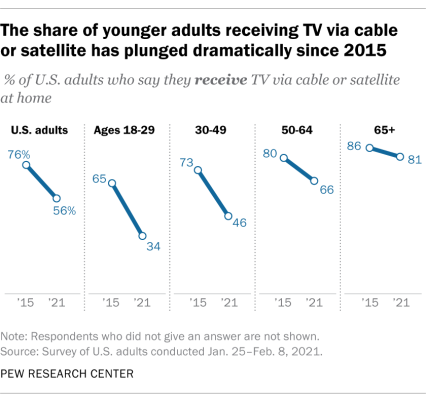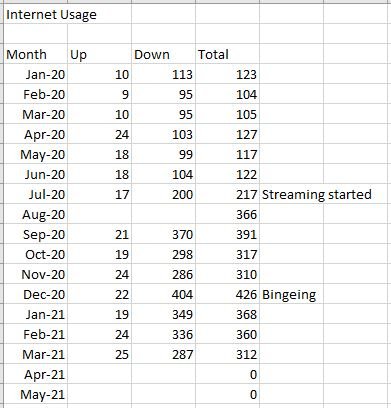JoeWras
Give me a museum and I'll fill it. (Picasso) Give me a forum ...
- Joined
- Sep 18, 2012
- Messages
- 11,715
This is the question. I guess we'll ultimately find out.No one doubts the willingness of networks to pay for access to sports programming. The question is whether consumers who have little or no interest in sports will continue to purchase these heavily-bundled services... in effect, subsidizing the cost for true sports fans.
The big sports leagues also have a problem with Millennials and Gen-Z. This group would be happy to watch sports on a phone and stream. Hence the push to get these on streaming services. But what is their tolerance for price rises, or rather the tolerance of the rest of the people subsidizing? We got Paramount+ not for sports, but for Star Trek (me) and The Real World (DW). Couldn't give a flip about CBS sports.
A lot of millennials I know are happy to watch people play games on Twitch. That's their sports. For $5 a month, my nephew would rather watch fake games on Twitch, versus the real thing on cable. He is not alone.
Last edited: