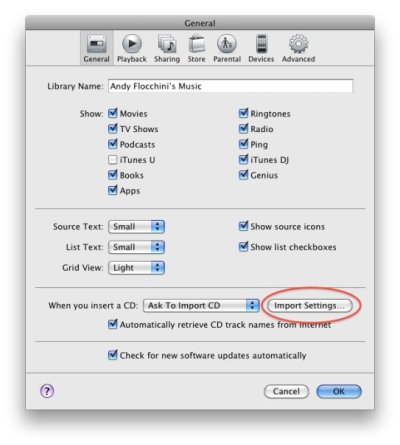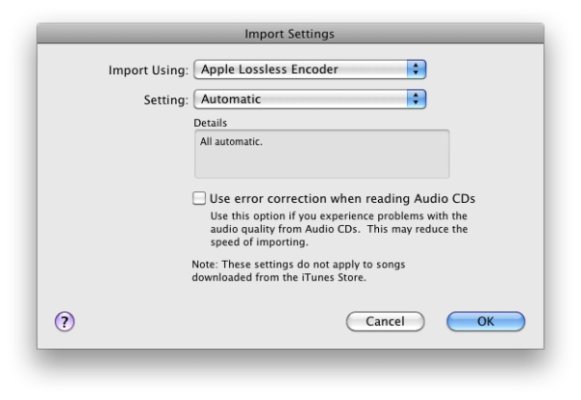RE: Vinyl records and CDs...
I was with you up until....
Horrors!
If you are going to take the time to record your vinyl, rip it to a lossless format. From there, if you want, you can make digitally compressed copies for casual listening, or for a portable player.
A few years ago I got my CDs all onto a hard disk. Been slowly working on the vinyl, which is much more time consuming - cue it up, edit the tracks, name each track, etc. I have not got any noise reduction SW to work w/o mucking up the sound, but I have learned I can go in and actually fix the individual clicks if they are few enough to not be a ridiculous time sink. Audacity has a little 'repair' mode, if you focus in on the click, it will interpolate and make it match the surrounding area. It only works on very small samples, a tiny fraction of a second. But that is enough to make an annoying pop simply vanish, with no side-effect on the sound.
Don't assume you can't hear the difference in compressed mp3 versus full resolution. I have trouble telling in an A-B, even on very good equipment. But after about 5 or 10 minutes I sense that the compressed music is dull and lifeless. It's not so obvious, but it sucks the life out of it, and you notice over time.
I've actually compared the compressed mp3 by inverting it and subtracting it from the original. You play that and you hear what is missing - it is like a weird echo/ghost of the original. All that detail is missing from the music. It's not the same. Much of the 'life' has been sucked out of it.
Also, if the popular compression formats change over time, or your device supports x instead of y, you can always go back to the original full rez file and re-compress it. You don't want to run a compression algorithm on a file that has already been compressed - that will multiply the problems.
-ERD50

 , and when I stopped drinking diet soda I found it lost its appeal. I have not had any at home for about a decade.
, and when I stopped drinking diet soda I found it lost its appeal. I have not had any at home for about a decade.